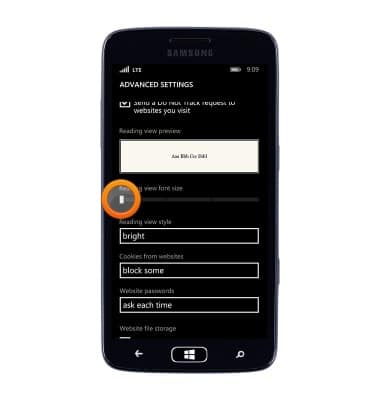Browser options
Which device do you want help with?
Browser options
Access browser settings to delete browser history, set the home page, and more.
INSTRUCTIONS & INFO
- From the Start screen, tap the Browser icon.

- Tap the More icon.

- Scroll to, then tap settings.

- To clear the browser data, tap delete history.

- Tap delete.

- Scroll to, then tap advanced settings.
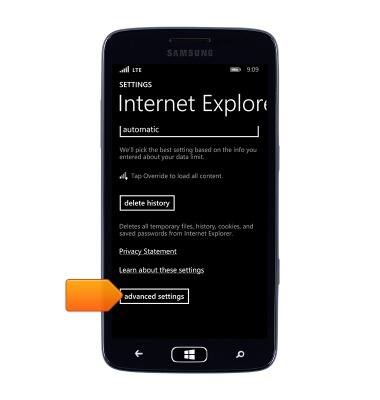
- Adjust the desired settings.
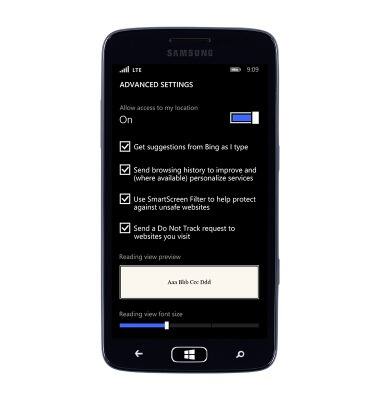
- Touch and drag the Reading view font size slider to the desired position.