- NFC is a wireless technology that allows your phone to communicate by touching, or being in close proximity to, other NFC devices or tags.

- From the Start screen, scroll to, then tap the Settings icon.

- Scroll to, then tap NFC.
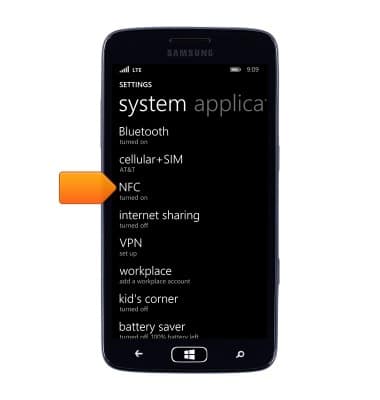
- Tap the Tap to share switch to turn NFC On or Off.

- Tap the Tap to pay switch to turn Tap to pay On or Off.

- Share the desired content by tapping the device on another NFC enabled device.
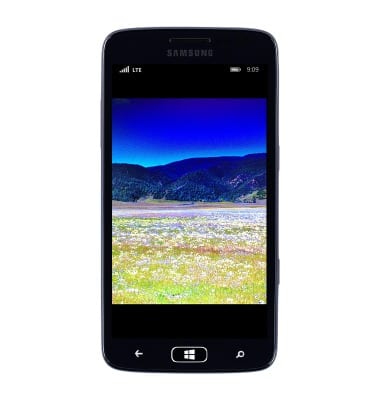
NFC
Samsung ATIV S Neo (I187)
NFC
Use NFC to share content such as photos and contacts between compatible devices.
INSTRUCTIONS & INFO
