- From the Start screen, scroll to, then tap the Settings icon.

- Scroll to, then tap Bluetooth.

- Tap the Bluetooth switch to turn Bluetooth On or Off.

- Tap the desired Bluetooth device to pair.

- If prompted, confirm that the PIN matches, then tap OK.

- The device is now paired. The Bluetooth icon will be displayed on the notification bar. To unpair, touch and hold the paired device.

- Tap delete.

- When Bluetooth is turned On, the Bluetooth icon will be displayed in the Notification bar. To quickly turn Bluetooth On or Off, swipe down from the top of the screen to access the Action Center.

- Tap BLUETOOTH.
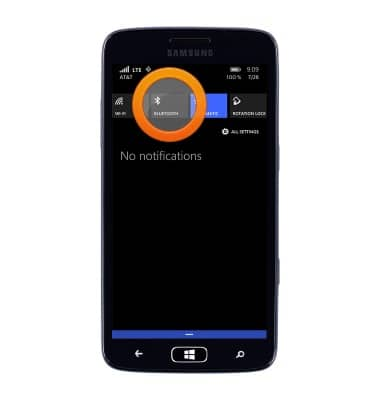
Bluetooth
Samsung ATIV S Neo (I187)
Bluetooth
Turn Bluetooth on or off, scan and connect to other Bluetooth devices, and unpair a connected device.
INSTRUCTIONS & INFO
