Send & receive email
Which device do you want help with?
Send & receive email
Add and download email attachments, respond to an email and more.
INSTRUCTIONS & INFO
- From the home screen, tap the Email icon.

- To compose an email, tap the + icon.

- Tap the desired account.

- Tap the To: field, then enter the desired recipient.
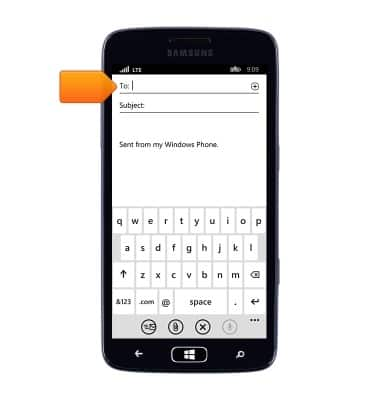
- Tap the Subject: field, then enter the desired subject.
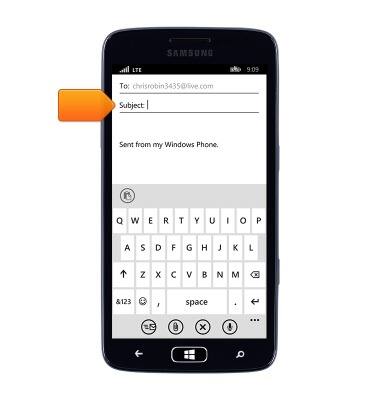
- To add an attachment, tap the Attachment icon.

- Tap the desired file to attach.

- Tap the Checkmark icon.
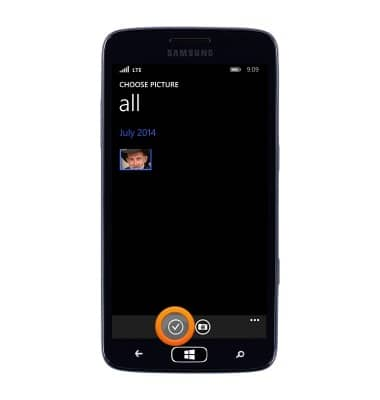
- Enter the desired message, then tap the Send icon.

- To refresh the inbox, tap the Refresh icon.

- To open an email, scroll to, then tap the desired email.

- To reply to the email, tap the Reply icon.
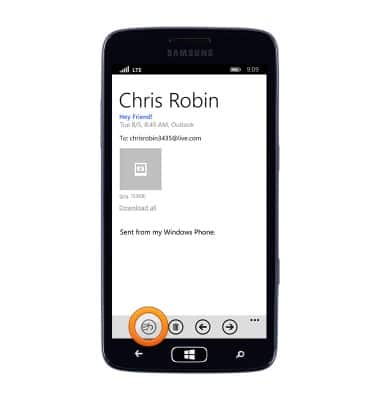
- Tap reply, reply all, or forward.
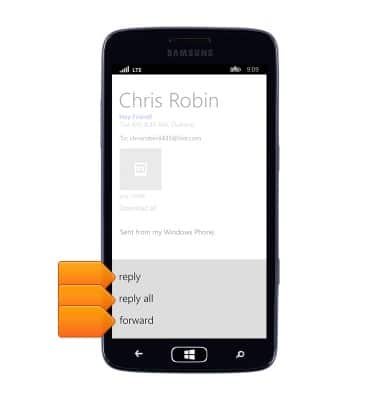
- When a new email is received, an icon will be displayed.
