Display
Which device do you want help with?
Display
Change the display time out, brightness and orientation.
INSTRUCTIONS & INFO
- From the Start screen, scroll to, then tap the Settings icon.

- To change the screen orientation, tap start+theme.

- Tap the Show more Tiles switch.

- To change the screen timeout, from SETTINGS, tap lock screen.

- Scroll to, then tap the Screen times out after field.

- Tap the desired option.
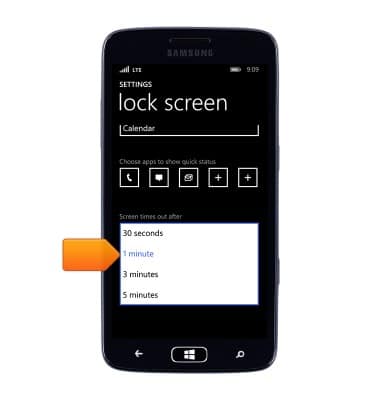
- To change the screen brightness, from SETTINGS, scroll to, then tap brightness.

- Ensure that Automatically adjust is turned Off, then tap the Level field.

- Tap the desired option.
