Screen projecting
Which device do you want help with?
Screen projecting
Project photos, videos, and media on your device to another device (TV, tablet, computer, etc.)
INSTRUCTIONS & INFO
- Insert the microUSB end of the cable into the port of the device.

- Insert the opposite end into the USB port of the computer.

- Download the Project My Screen App for Windows Phone here.
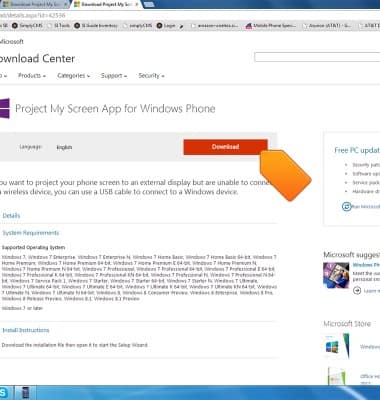
- From the computer, open Project My Screen app.

- From the device, when prompted, tap yes.

- Project My Screen will be ready for use.
Note: For more information, see the Window Phone support article: Project my phone screen to a TV or PC.