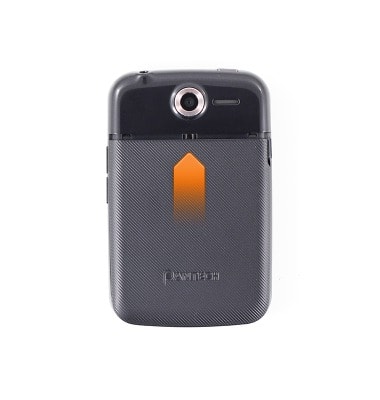Phone assembly
Which device do you want help with?
Phone assembly
How to install the battery, SIM, and memory card (for applicable devices).
INSTRUCTIONS & INFO
- Remove the Battery cover by first sliding it down, then pulling away.
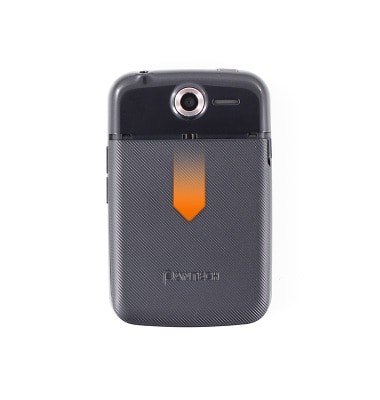
- Insert the SIM card into the SIM card port with the contacts facing down, and the beveled edge facing right.
Note: Refer to the diagram above the SIM card port.
- Insert the optional SD card into the SD card port with the beveled side facing right.

- Insert the Battery, top end first, matching the metal contacts on the device.

- Place the Battery cover on the device, then firmly slide up to secure.
Note: For protection against dust & water damage, firmly seal the charging cover before use.