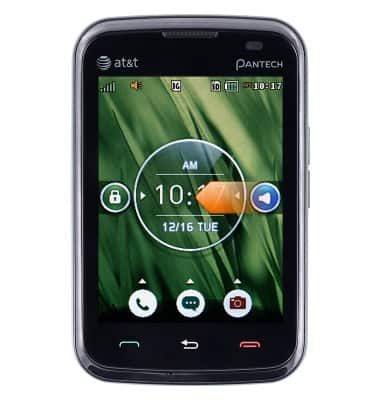Secure my device
Which device do you want help with?
Secure my device
Lock the device screen, set and change security lock, and locate device.
INSTRUCTIONS & INFO
- To lock the screen at any time, press the Lock key.
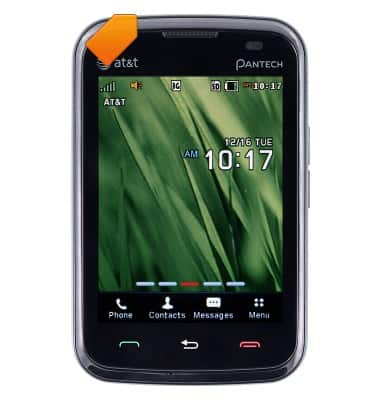
- To unlock the screen, touch and drag the Lock icon to the center of the screen.

- To make a phone call, touch and drag the Phone icon to the center of the screen.

- To send a text message, touch and drag the Messaging icon to the center of the screen.

- To take a photo, touch and drag the Camera icon to the center of the screen.

- To mute the device, touch and drag the Mute icon to the center of the screen.