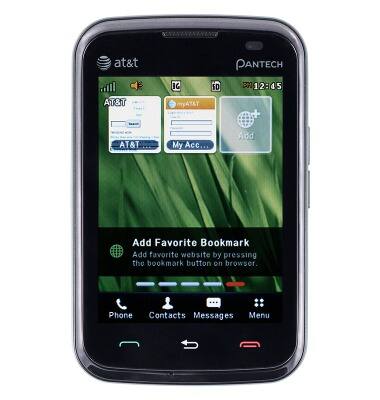Learn & customize the home screen
Which device do you want help with?
Learn & customize the home screen
Add shortcuts and widgets, access the notification panel, changing wallpaper, and more.
INSTRUCTIONS & INFO
- To open a desired item on the home screen, tap it.

- To view different home screens, swipe to the left or right.

- While on a scrollable screen such as a website, swipe up or down to scroll.

- To add app shortcuts, swipe once to the left.

- Tap Add.

- Tap the desired item.

- A shortcut has been created.
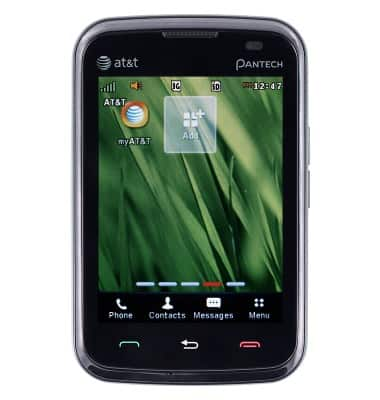
- On the remaining four three home pages, the same process can be repeated to add Contacts, Bookmarks, and Photo shortcuts to the home screen.