Device layout
Which device do you want help with?
Device layout
Provides an overview of the device layout.
INSTRUCTIONS & INFO
- To answer an incoming call or send a call, press the Send key.
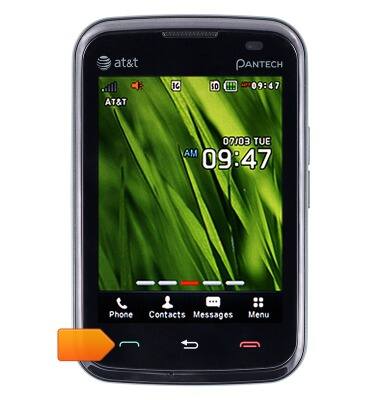
- To reject an incoming call or disconnect from a call in progress, press the End key.
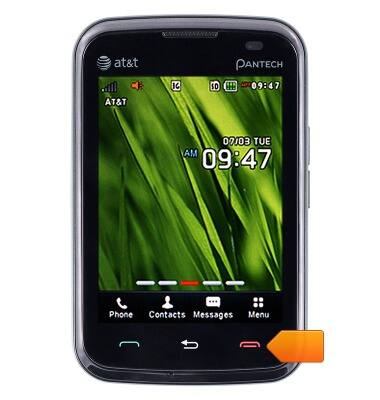
- To return to the previous screen, press the Back key.

- To lock or unlock the screen, press the Lock key.
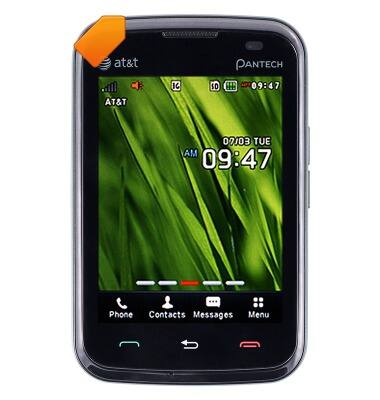
- To adjust the volume, press the Volume keys.

- The MicroUSB port is located on the side of the device.
