- To prevent the hotspot Wi-Fi network name and password from displaying on the home screen, from the home screen, tap Settings.
Note: For GoPhone Users: Your device will have a different home screen showing ‘To check your data balance, go to att.com/mygophone’
- Tap Display.

- Tap Wi-Fi Info on Home.

- Tap Hide.

- The Wi-Fi network name and password will no longer be displayed on the home screen.

- To disable the hotspot Wi-Fi network name (SSID) from being broadcast, from a device connected to the hotspot, login to AT&T Wi-Fi Manager as the admin.
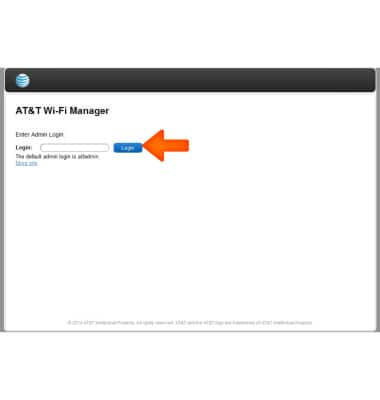
- From the AT&T Wi-Fi Manager home screen, click Settings.

- Disable Broadcast Network Name, then click Apply.
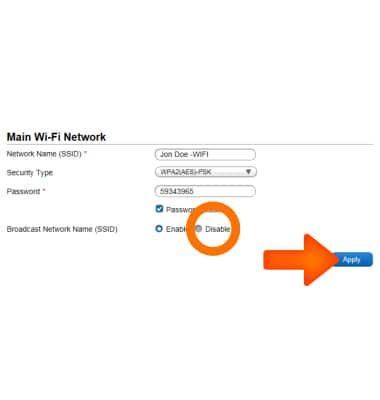
Wi-Fi security
ZTE Velocity (MF923)
Wi-Fi security
Access Wi-Fi security settings.
INSTRUCTIONS & INFO
