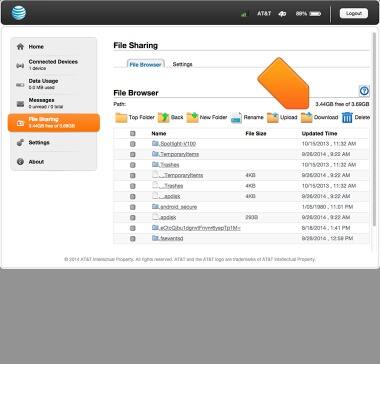File sharing
Which device do you want help with?
File sharing
This tutorial describes how to share files.
INSTRUCTIONS & INFO
- File sharing allows you to share the files on a microSDHC card via USB cable or web browser.
Note: For GoPhone Users: Your device will have a different home screen showing ‘To check your data balance, go to att.com/mygophone’
- From the home screen, tap Settings.

- Scroll to, then tap File Sharing.

- Tap Share Mode.

- Tap the desired option.

- To share files, from the AT&T Wi-Fi Manager on the connected device, tap File Sharing.
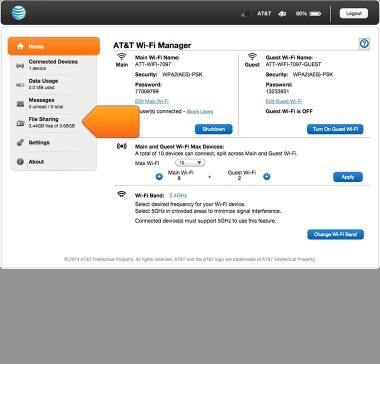
- Browse to the desired file, then click Upload.
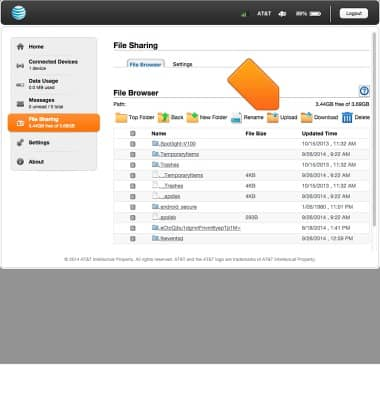
- To download files, select the desired file, then click Download.