- From the AT&T Wi-Fi Manager home screen, go to Settings.

- Tap Edit Main Wi-Fi.
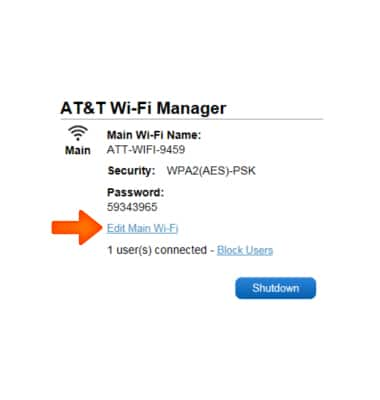
- Tap the Network Name field and enter the desired network name. Tap the Password field and enter the desired network password.
Note: To change the Wi-Fi network password, from a device connected to the hotspot, open a web browser and navigate to http://attwifimanager or http://192.168.1.1. Log in as Administrator. Click Settings > Wi-Fi > Basic. Then change the Main Wi-Fi network password.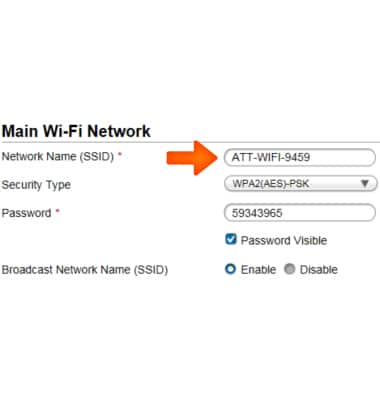
- Tap or click Apply.

- Select Yes or No.

Wi-Fi network name and password
ZTE Velocity (MF923)
Wi-Fi network name and password
Change the network name and password for your device.
INSTRUCTIONS & INFO
