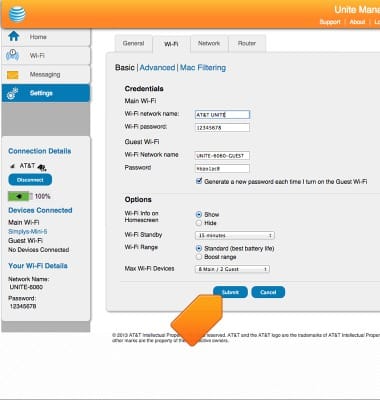Wi-Fi network name
Which device do you want help with?
Wi-Fi network name
Learn how to change the network name for your device.
INSTRUCTIONS & INFO
- By default the network name and password will display on the home screen.
Note: If the network name and password are hidden (Settings > Screen), you can view them by tapping Settings > About.
- To change the network name or password, login to Unite Manager from a device connected to the AT&T Unite Wi-Fi network, then click Settings.
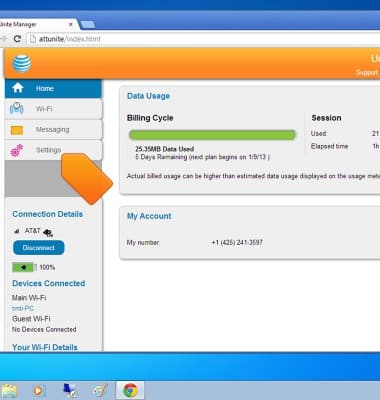
- Tap the Wi-Fi network name field, then enter the desired name.
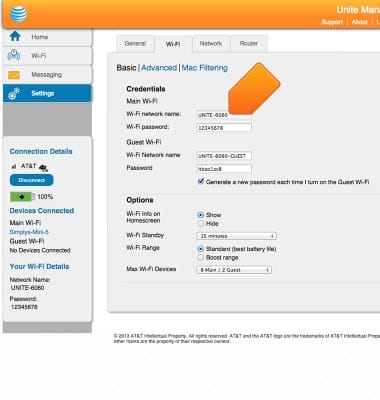
- Click Submit.