Remove an app
Which device do you want help with?
Remove an app
Remove an icon from your home screen and delete apps from your device.
INSTRUCTIONS & INFO
- To remove an app shortcut from the home screen, touch and hold the desired app to remove.

- While holding, drag the icon to Remove.

- To remove an app from the device, from the home screen, tap the Apps icon.

- Touch and hold the desired app to uninstall.

- While holding, drag the icon to the Uninstall icon.
Note: Some pre-installed applications cannot be uninstalled from the device, but can be Disabled.
- Tap OK.
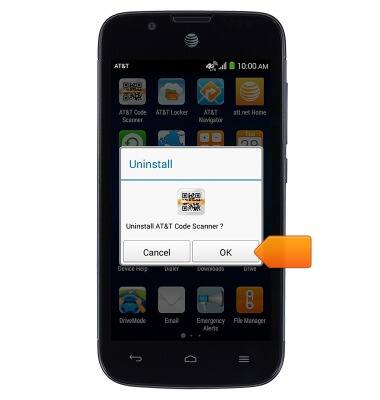
- Downloaded applications can be re-installed through the Google Play Store. To re-enable a pre-loaded application, go to Settings > Application manager > tap the desired app > tap Enable.
