- From the home screen, tap Messaging.

- Tap the Menu icon.

- Tap Settings.

- To change the SMS center number, tap SMS center number.
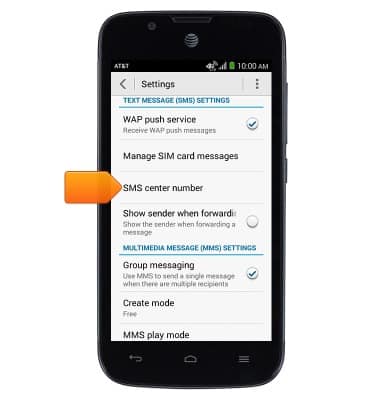
- Tap the SMS center number field to change the SMS center number.
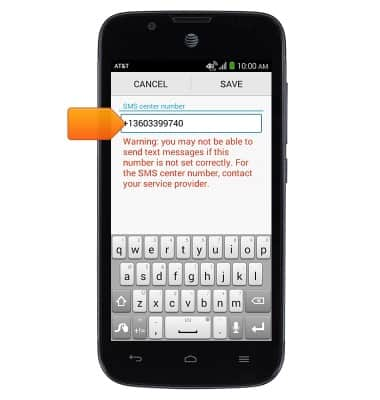
- Tap SAVE.

- To change the Notification Alert Sound, tap Tone.
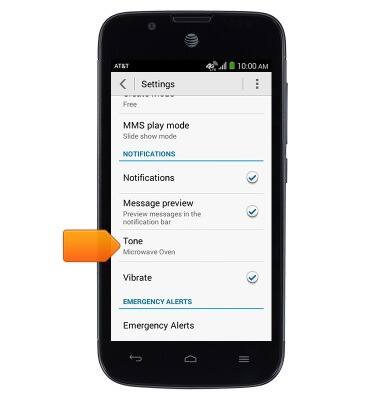
- Tap the desired Notifcation alert sound.

- Tap APPLY.

- Tap Emergency Alerts.
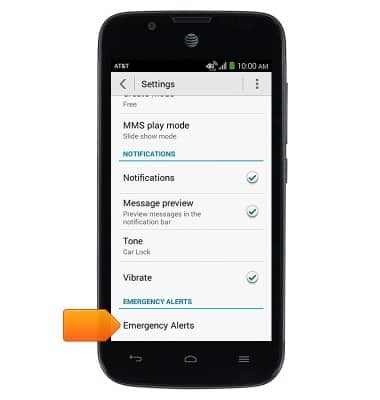
- Tap the desired options.
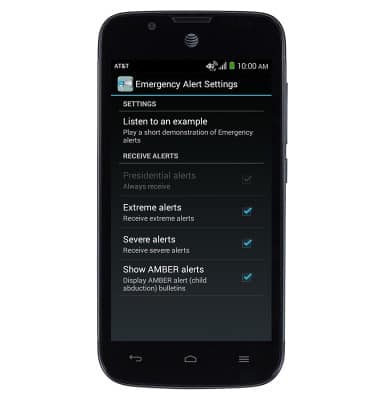
Messaging settings
AT&T Fusion 3 (Y536A1)
Messaging settings
Set text (SMS) and picture (MMS) message alerts, limits, display options and more.
INSTRUCTIONS & INFO
