Change wallpaper
Which device do you want help with?
Change wallpaper
This article describes how to change the wallpaper, or background, of the home screens.
INSTRUCTIONS & INFO
- From the home screen, press the Menu key.

- Tap Wallpapers.

- Tap Home screen wallpaper.

- Tap the desired wallpaper.
Note: "Live wallpapers" can increase battery consumption. Avoid using "Live wallpapers" to prolong battery life.
- Touch, then drag the Crop box to crop the wallpaper.

- To set a scrollable wallpaper, tap Scrollable.

- Tap SET WALLPAPER.

- Tap the Random change switch to randomly change the home screen wallpaper.
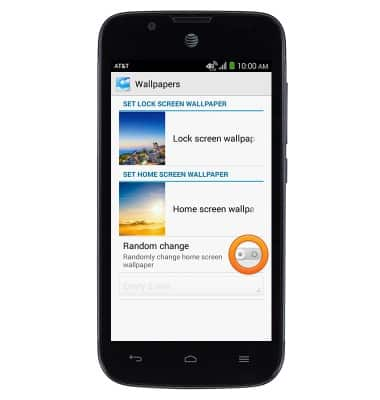
- Tap the Time field to edit the wallpaper cycle time.

- Tap the desired option.
