View & manage data
Which device do you want help with?
View & manage data
Access Usage Manager to view data usage, set data limits, & see the apps using the most data.
INSTRUCTIONS & INFO
- From the home screen, tap the Apps icon.

- Swipe to, then tap Usage Manager.

- Tap Data usage.

- Tap the Mobile data switch to enable and disable mobile data.
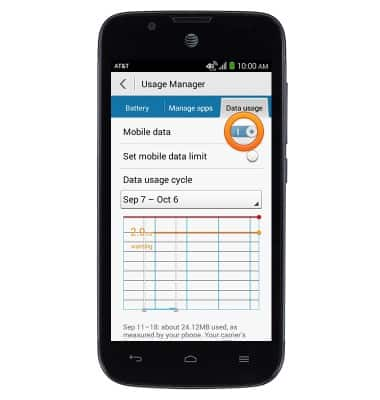
- Tap the Set mobile data limit tickmark to set a mobile data limit.

- Tap OK.

- Touch, then drag the warning and limit bars to set the desired warning and cutoff limits.

- To change the billing cycle, tap the Data usage cycle list.

- Tap Change cycle....

- Touch, then drag the reel to set the desired cycle reset date.

- Tap Set.
