Secure my device
Which device do you want help with?
Secure my device
Lock the device screen, set and change security lock, and locate device.
INSTRUCTIONS & INFO
- From the home screen, press the Right Soft key.
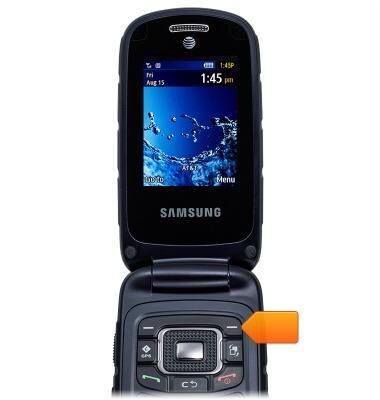
- Scroll to Settings, then press the Center Nav key.

- Scroll to Phone, then press the Center Nav key.

- Scroll to Security, then press the Center Nav key.
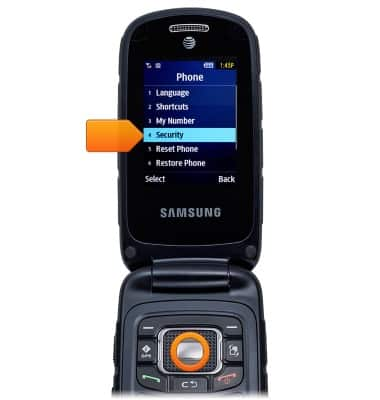
- Scroll to Lock Phone, then press the Center Nav key.

- Scroll to On, then press the Center Nav key.

- Enter the desired password, then press the Left Soft key.

- Re-enter the password in the Confirm Password field, then press the Left Soft key.

- To disable the lock, scroll to Lock Phone then press the Center Nav key.

- Scroll to Off, then press the Center Nav key.

- Enter the current password, then press the Left Soft key.
