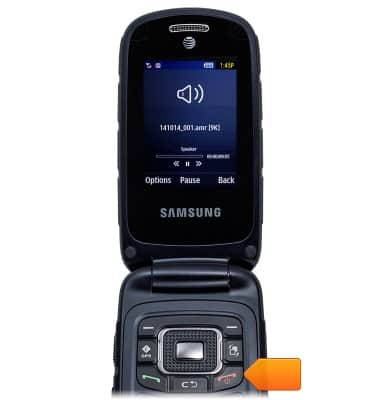Play music
Which device do you want help with?
Play music
Play music, turn the music player off.
INSTRUCTIONS & INFO
- From the home screen, press the Right Soft key to access the Menu.

- Scroll to My Stuff, then press the Center Nav key.
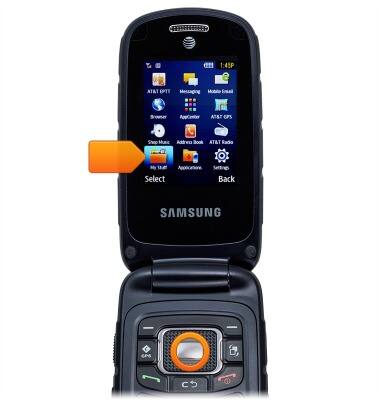
- Press the Right Nav key to access files on the microSD card.
Note: If not applicable, skip this step.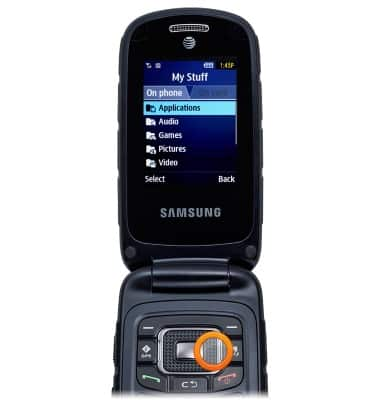
- Scroll to Audio, then press the Center Nav key.

- Scroll to Music, then press the Center Nav key.

- Scroll to the desired song, then press the Center Nav key.

- Press the Center Nav key to pause and restart playback.
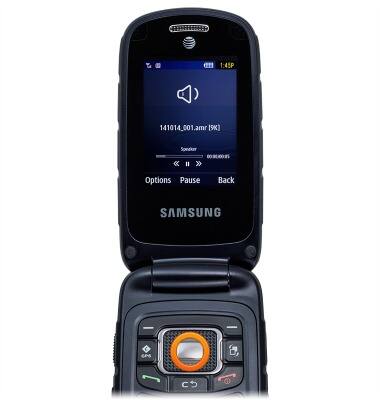
- Press and hold the Left and Right Nav keys to fast-forward or rewind the song.

- Press the Left and Right Nav keys to skip to the next song or return to the previous song.
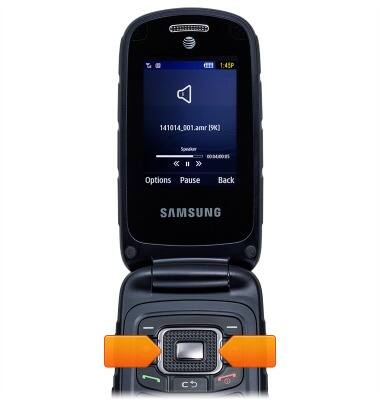
- Press the Up and Down Nav keys to adjust playback volume.
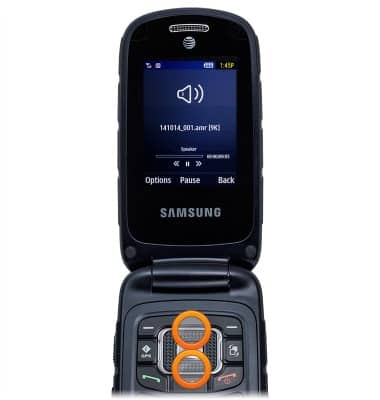
- To turn off the music, press the Power/End call key.