View & share photos or videos
Which device do you want help with?
View & share photos or videos
Access, view, and share your photos and videos.
INSTRUCTIONS & INFO
- From the home screen, press the Left Nav key to access My Stuff.
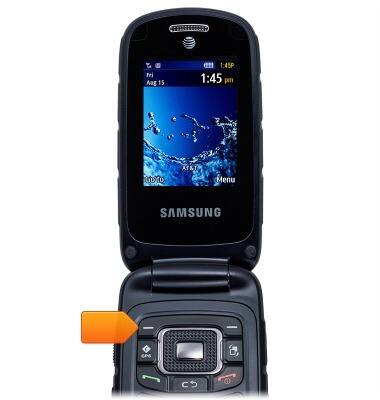
- Scroll to Pictures, then press the Center Nav key.

- Scroll to the desired photo, then press the Center Nav key.

- To view videos, from My Stuff, scroll to Videos then press the Center nav key.

- Scroll to the desired video, then press the Center nav key.

- To share photos or videos, press the Left soft key to access Options.
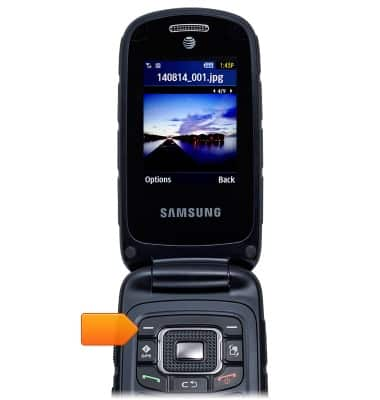
- Scroll to Send via, then press the Center nav key.

- Scroll to Message, then press the Center nav key.
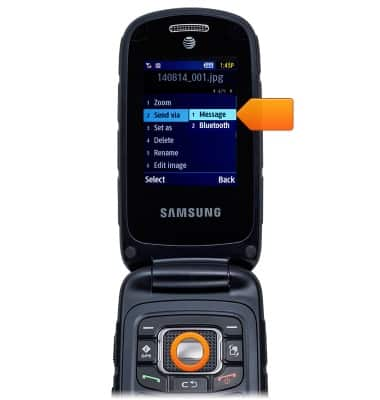
- Press the Right soft key for Sent to.

- Enter the desired information in the Recipient List field with the alphanumeric keypad.

- Press the Right soft key to Send.
