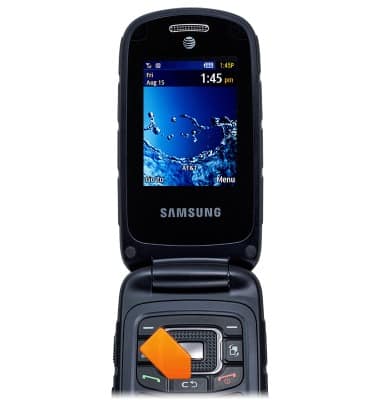Device layout
Which device do you want help with?
Device layout
Provides an overview of the device layout.
INSTRUCTIONS & INFO
- Press the Power/End call key to power the device on/off and to end/ignore calls.

- Press the Answer/Call key to answer a phone call, or to access the phone to make a call.

- Press the Nav keys to navigate on-screen options and access shortcuts.

- Press the Center Nav key to confirm your on-screen selection.

- Press the Left and Right Soft keys to use the corresponding on-screen options.

- Press the Multi-tasking key to multitask.
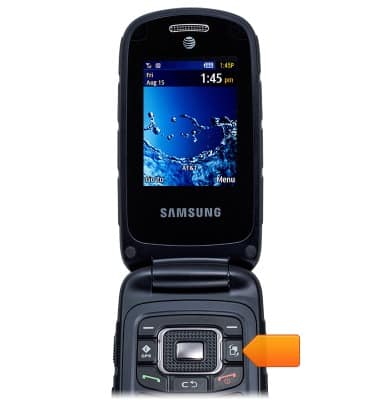
- Press the GPS key to access GPS services.
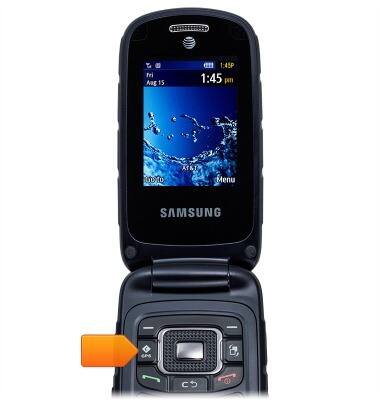
- Press the Clear key to delete text from a field or to return to the previous menu or screen.