Browser options
Which device do you want help with?
Browser options
Access browser settings to delete browser history, set the home page, and more.
INSTRUCTIONS & INFO
- From the home screen, press the Center Nav key.
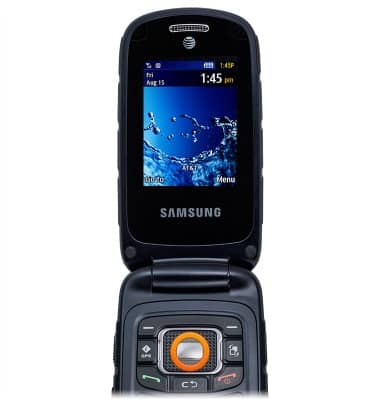
- Press the Left Soft key.

- Scroll to Browser Settings, then press the Center Nav key.

- To clear cache, scroll to Clear Caches, then press the Center Nav key.

- To clear browsing data, scroll to Clear session storage and press the Center Nav key.
