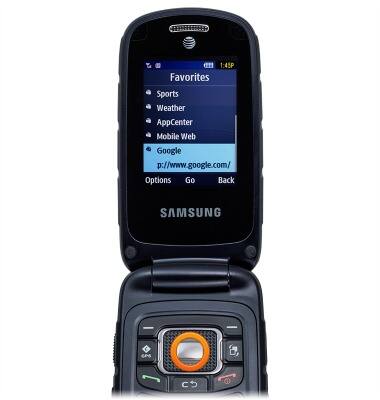Browse the web
Which device do you want help with?
Browse the web
Learn to browse the web and manage tabs and bookmarks.
INSTRUCTIONS & INFO
- From the home screen, press the Center nav key to access the Web Browser.
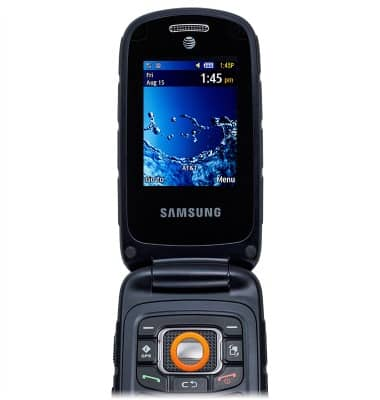
- Press the Left soft key for Options.

- Scroll to Enter URL, then press the Center nav key.

- Enter www.itcanwait.com in the URL field with the alphanumeric keypad, then press the Center nav key.

- Use the Nav keys to scroll to and select items on the website.
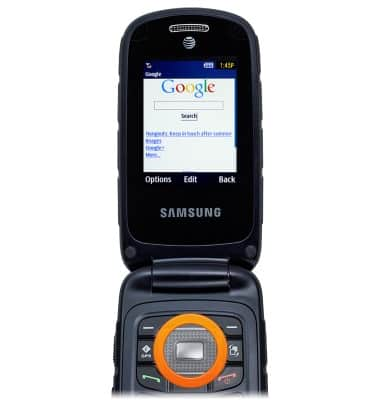
- To bookmark the page, press the Left Soft key.
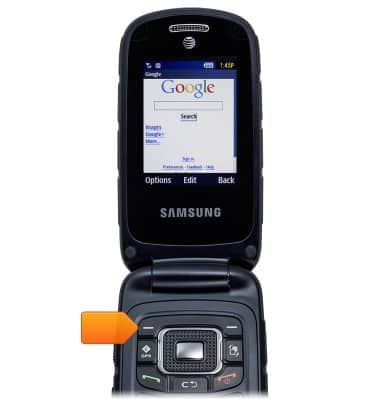
- Scroll to Add to Favorites, then press the Center Nav key.

- If desired, change the name of the Favorite. Press the Center Nav key when done.

- To view Favorites, press the Left Soft key.
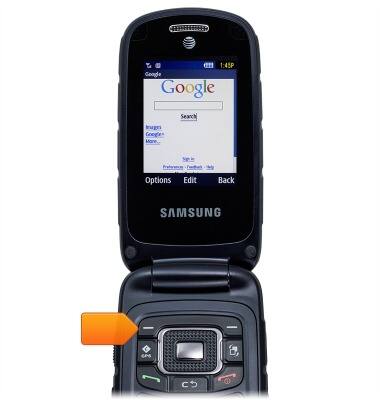
- Scroll to View Favorites, then press the Center Nav key.

- Scroll to the desired site, then press the Center Nav key.