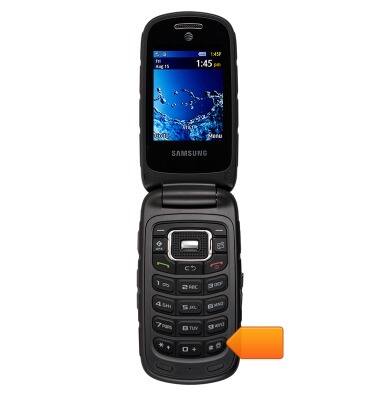Change alerts
Which device do you want help with?
Change alerts
This article describes how to change the device's alerts.
INSTRUCTIONS & INFO
- From the home screen, press the Right Soft key to access the Menu.

- Scroll to Settings, then press the Center Nav key.
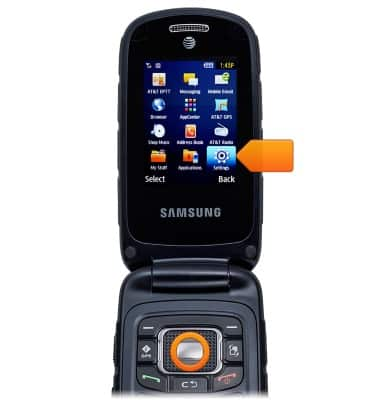
- Scroll to Sound Profile, then press the Center Nav key.

- Scroll to Normal, then press the Left Soft key.

- Scroll to the desired option, then press the Center Nav key.
Note: This tutorial selects 'Call Alert Type.'
- Scroll to the desired option, then press the Left Soft key to confirm.

- Alternatively, from the home screen, press and hold the # (number) key to switch between the Normal and Silent profiles.