- From the home screen, press the Right Soft key to access the Menu.

- Scroll to Settings, then press the Center Nav key.

- Scroll to Sound Profile, then press the Center Nav key.
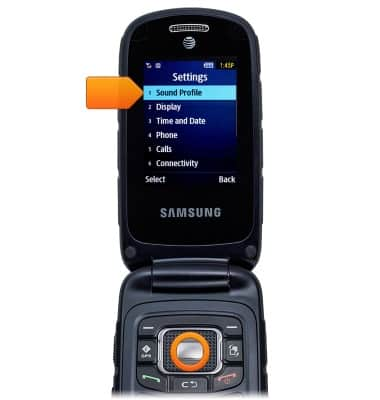
- Scroll to Normal, then press the Center Nav key.
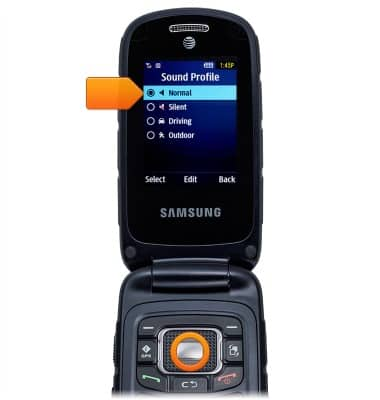
- Scroll to Call Ringtone, then press the Center Nav key.

- Scroll to Audio, then press the Center Nav key.

- Scroll to Tones, then press the Center Nav key.

- Scroll to the desired ringtone, then press the Center Nav key.

- Press the Left Soft key to add the ringtone to the sound profile.
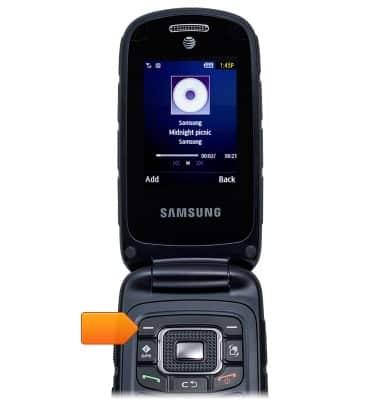
- Press the Left Soft key to Save.

Change ringtones
Samsung Rugby III (A997)
Change ringtones
Choose which ringtone your device will use to alert you to incoming calls.
INSTRUCTIONS & INFO
