- To copy files to your computer for backup, insert the USB end of the microUSB cable into a USB port on a computer.

- Insert the microUSB end of the microUSB cable into the port.

- On the computer, double click the device's drive when it appears.

- Images from the computer can be dragged from the Images folder on the phone.
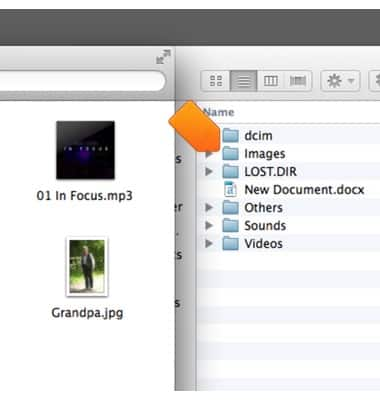
- Music from the computer can be dragged from the Sounds folder on the phone.
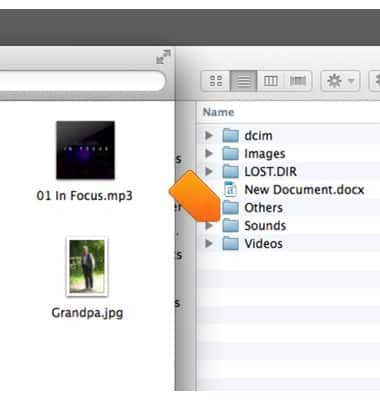
- If using a PC, click the Start menu.

- Click Computer.

- Double click SGH-A997.

- Navigate to the desired files.

- Drag and drop files to and from the computer and the device to transfer.

Backup & restore with computer
Samsung Rugby III (A997)
Backup & restore with computer
Learn how to backup and restore contacts & data on the device with a computer.
INSTRUCTIONS & INFO
