Voice control
Which device do you want help with?
Voice control
Use voice commands to control your device and access voice control settings.
INSTRUCTIONS & INFO
- From the home screen, press the Left soft key.
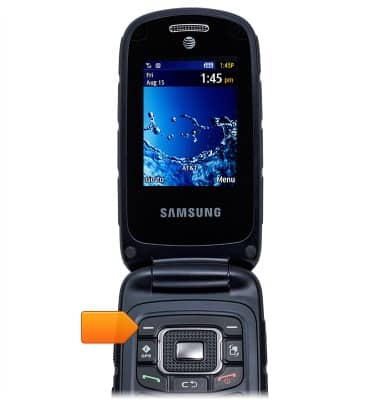
- Scroll to Tools, then press the Center nav key.
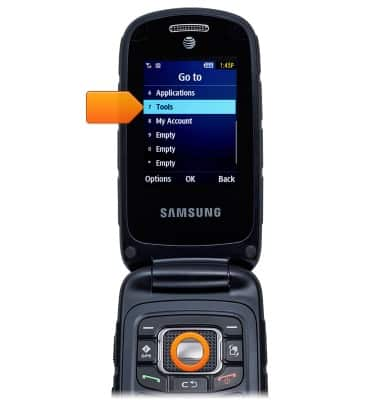
- Scroll to Voice Recognition, then press the Center nav key.

- Say a desired command from the list displayed on screen.
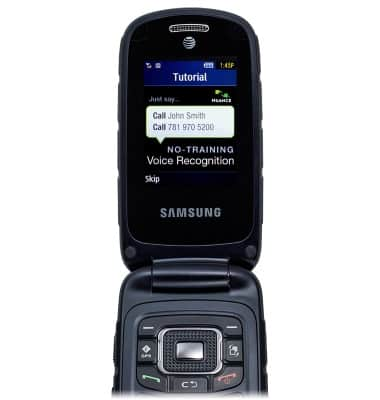
- Press the Right Soft key to access Voice Command settings.
