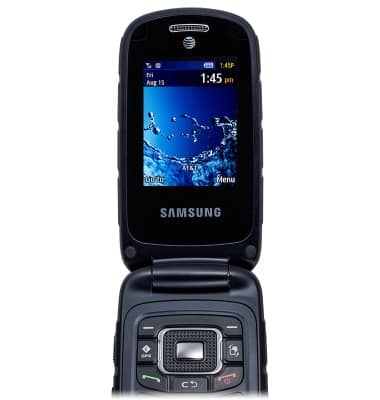Available memory
Which device do you want help with?
Available memory
Check the available device storage.
INSTRUCTIONS & INFO
- From the home screen, press the Right Soft key to access the Menu.

- Scroll to Settings, then press the Center Nav key.
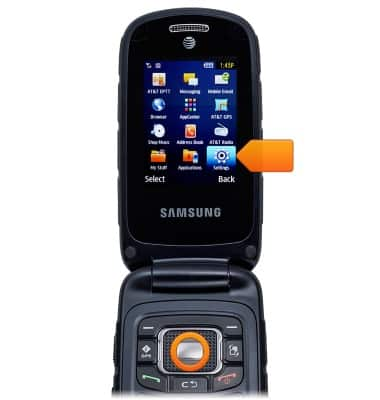
- Scroll to Memory Management, then press the Center nav key.

- Scroll to Used Space, then press the Center nav key.

- Scroll to the desired option, then press the Center nav key.
Note: This tutorial selects 'My Stuff.'
- Internal phone storage will be displayed. To check memory card storage, press the Right Nav key.

- Available and used memory card space will be displayed.

- The Samsung Rugby 3 is available with 256 MB internal memory models with the option to add a MicroSD card up to 32GB.