Contacts
Which device do you want help with?
Contacts
Add, view, delete, and customize contacts by adding a picture or ringtone.
INSTRUCTIONS & INFO
- From the home screen, tap Contacts.
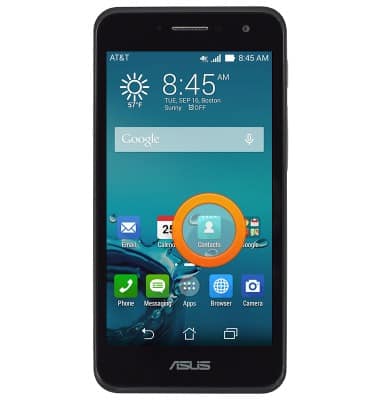
- Tap the Add contact icon.

- To change the contact save location, tap the Contact location field.

- Tap the desired option.
Note: For this demonstration, tap 'Device'.
- Enter the desired contact name, scroll to, then tap the Phone field.

- Enter the desired phone number, then tap the Contact image icon.

- Tap the desired option.
Note: For this demonstration, tap 'Choose photo from Gallery'.
- Tap the desired option.
Note: For this demonstration, tap 'Gallery'.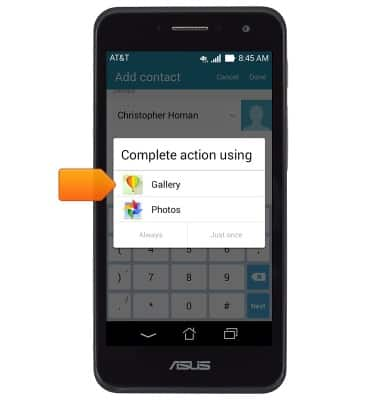
- Tap the desired option.
Note: For this demonstration, tap 'Just once'.
- Tap the desired album.

- Tap the desired image.

- Tap the desired option.
Note: For this demonstration, tap 'Crop photo'.
- Tap the desired option.
Note: For this demonstration, tap 'Just once'.
- Touch and drag within the square to reposition. Touch and drag the edges of the square to resize.

- Tap Save.
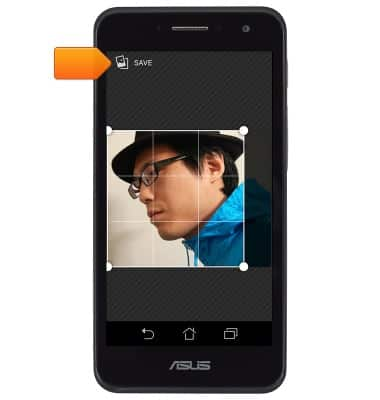
- Add any additional information, then tap Done.

- To add a ringtone, tap the Menu icon.

- Tap Set ringtone.
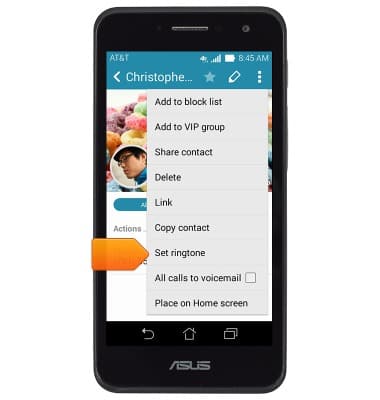
- Tap the desired ringtone.

- Tap OK.

- To edit a contact, tap the Edit icon.

- Edit the contact information as desired, then tap Done.

- To delete a contact, tap the Menu icon.

- Tap Delete.

- Tap OK.
