View & manage data
Which device do you want help with?
View & manage data
Access Usage Manager to view data usage, set data limits, & see the apps using the most data.
INSTRUCTIONS & INFO
- From the home screen, swipe to, then tap the AT&T folder.

- Tap the Usage Manager.

- Tap Power Management.
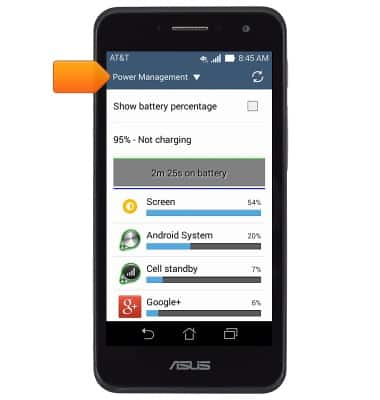
- Tap Data Usage.

- To set a limit on the amount of data used, tap Set mobile data limit.

- Tap OK.

- Touch and drag the Limit tab up or down the graph to limit the amount of data able to be used.

- To adjust the usage cycle, tap the Data usage cycle field.

- Tap Change cycle.
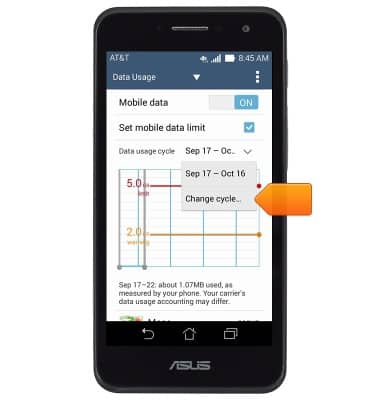
- Scroll to the desired usage cycle reset date, then tap Set.

- To view the data usage of specific apps, scroll down.
