Power device on or off
Which device do you want help with?
Power device on or off
Turn your device on and off.
INSTRUCTIONS & INFO
- To turn the device on, press and hold the Power/Lock key until the screen lights up.

- To turn the device off, press and hold the Power/Lock key.

- Tap Power off.

- Tap OK.

- To turn the PadFone Station on, with the PadFone docked, press and hold the Power/Lock key until the PadFone Station vibrates.
Note: The PadFone provides power for the PadFone Station. When the PadFone is docked both devices will charge simultaneously.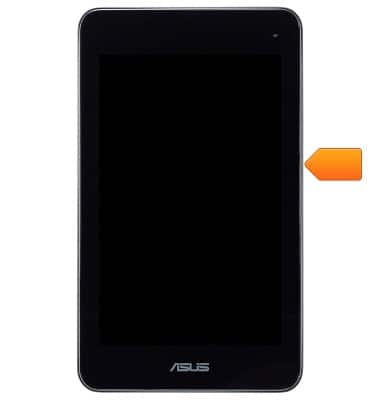
- To turn the PadFone Station off, with the PadFone docked, press and hold the Power/Lock key.

- Tap Power off.

- Tap OK.

- If you are unable to turn your device on, plug the phone into a power source for 15 minutes, and then try again.

- If you are unable to turn your phone off with the Power/Lock key, remove and re-insert the battery.
