Messaging settings
Which device do you want help with?
Messaging settings
Set text (SMS) and picture (MMS) message alerts, limits, display options and more.
INSTRUCTIONS & INFO
- From the home screen, tap the Messaging icon.

- Tap the Menu icon.
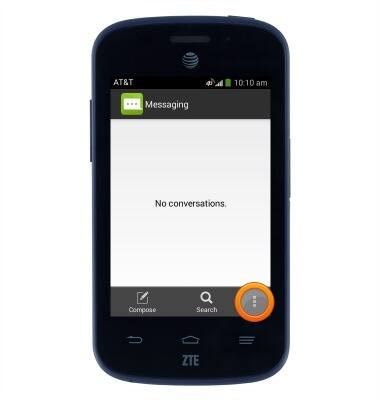
- Tap Settings.

- To change the message center number, scroll to then tap Service Center.

- To change the Messaging display settings, tap Bubble and background.

- To change emergency alert settings, scroll to then tap Receive emergency alerts.

- To restore default settings, tap the Menu icon.

- Tap Restore default settings.
