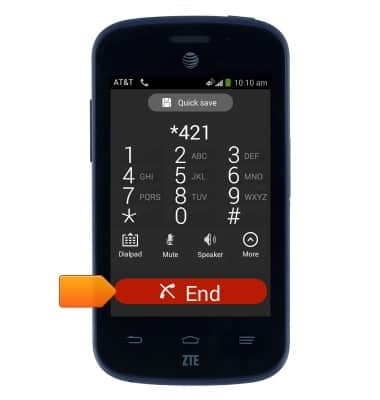Access Voicemail
Which device do you want help with?
Access Voicemail
Check your voicemail messages.
INSTRUCTIONS & INFO
- From the home screen, tap the Phone icon.

- Tap the Keypad icon.

- Touch and hold the '1' icon.

- Unheard messages will play automatically. If you don't have any unheard messages, tap the '1' icon to listen to your saved messages when prompted.

- After each message, tap the '7' icon to delete; tap the '9' icon to save; or tap the '0' icon for more options.
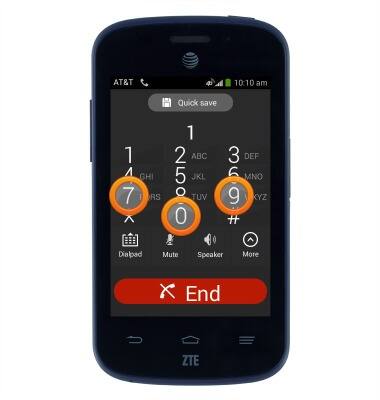
- To change voicemail settings, tap the * icon to access the Voicemail menu.
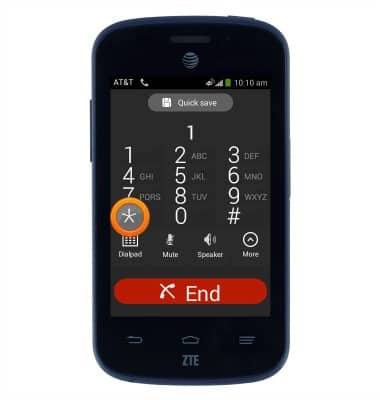
- Tap the '4' icon to change your personal options.

- Tap the '2' icon to change your administrative options.

- Tap the '1' icon for password options.

- When finished, tap End.
Note: View Access Voicemail for tips to manage voicemail. Go to Troubleshoot Voicemail for solutions to common voicemail problems.