Device layout
Which device do you want help with?
Device layout
Provides an overview of the device layout.
INSTRUCTIONS & INFO
- Press the Volume keys to adjust media or call volume.

- Press the Power/Lock key to turn the device on or off, or put the display to sleep.

- The SIM card slot is located inside the SIM port of the device. The device uses a MicroSIM card.

- The microSD card slot is located inside the SIM port of the device. A microSD card of up to 32 GB can be used.

- Press the Back key to return to the previous screen.

- Press the Home key to return to the home screen.
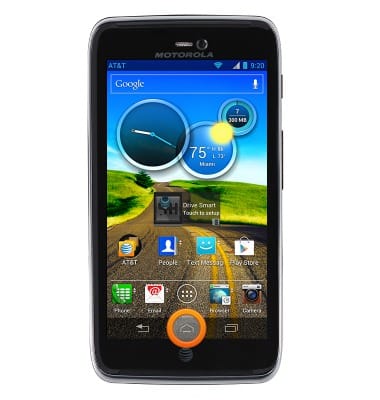
- Press the Recent Apps key to view a list of recently opened apps.

- The USB/Charging port is located on the top of the device.

- The Headphone jack is located on the top of the device.
