Backup & restore with memory card
Which device do you want help with?
Backup & restore with memory card
Backup and restore contacts, photos, & files using a memory card.
INSTRUCTIONS & INFO
- Inserting a memory card into your device allows you to transfer and store contacts, music, pictures, and videos.

- To transfer contacts, from the home screen, tap People.

- Press the Menu icon, and then tap Import/export.

- Tap Export to storage.
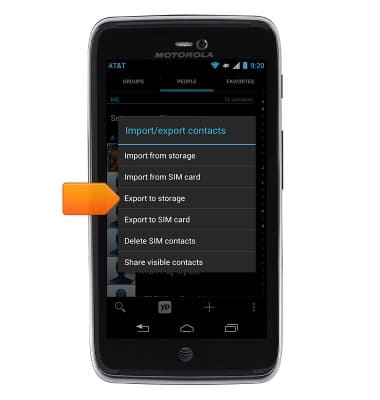
- Tap OK.

- To transfer music, photos, & videos from the home screen, tap the Apps icon.

- Tap Files.

- Tap Device storage.
Note: "Device storage" is the internal device storage and "SD card" is the memory card storage.
- Navigate to the desired files.
Note: Downloaded music will be located in Internal storage > Music and Photos & videos will be located in Internal storage > DCIM.
- Tap and then select the desired files.

- Tap the Move icon.

- Navigate to the desired folder location, and then tap Move.
