- Open the SIM and Memory port on the bottom side of the device.
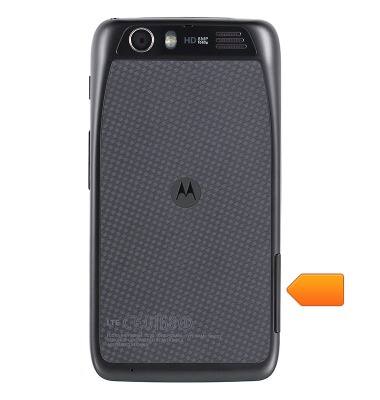
- Insert the SIM card ensuring it lines up with the diagram on the port.

- Insert the Memory card ensuring it lines up with the diagram on the port.

- Close the SIM and Memory port when finished.

Insert SIM & memory card
Motorola ATRIX HD (MB886) OS 4.0-4.1
Insert SIM & memory card
This article describes how to install the battery, SIM card, and memory card.
INSTRUCTIONS & INFO
