- ACCESS CALL PROTECT: From the home screen, swipe left then select the AT&T folder. Select AT&T Call Protect.

- Select Get Started.
Note: Upon first use, you will be prompted with permissions. Review the permissions and if you agree, select ALLOW.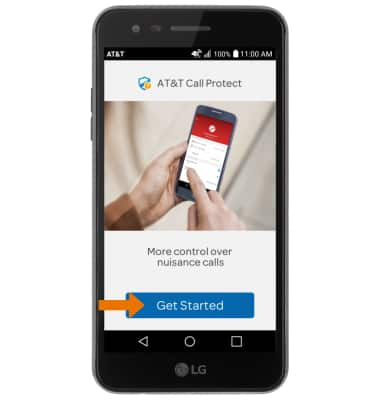
- Enter your AT&T wireless number, then select Next. You will be sent a temporary PIN. Enter the PIN then select Verify.
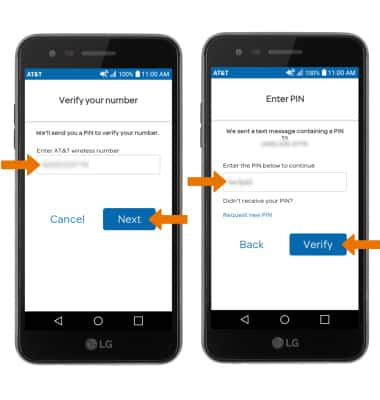
- Review the Terms & Conditions, then select I agree.
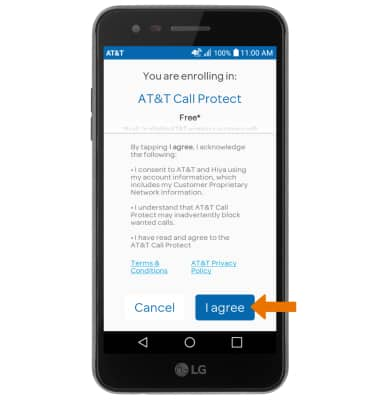
- BLOCK A NUMBER: Select the BLOCKLIST tab. Select the Add icon, then select the desired option.
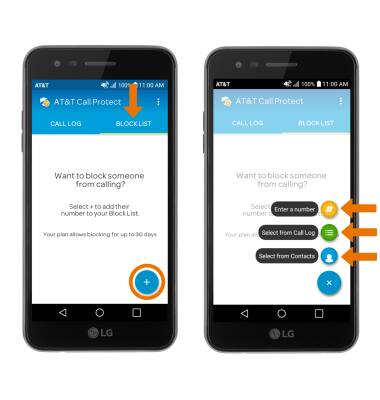
- ACCESS SETTINGS: Select the Menu icon, then select Settings. Edit settings as desired.
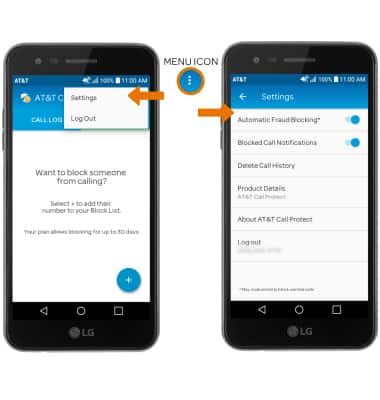
- LOG OUT OF CALL PROTECT: Select the Menu icon, then select Log Out.
Note: Select LOG OUT to confirm.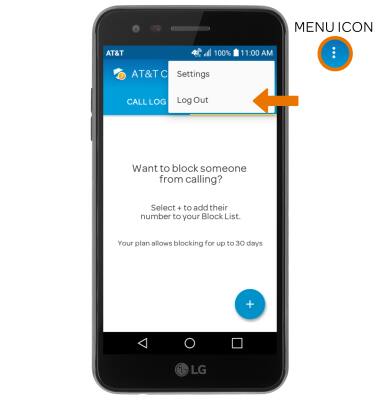
Call Protect
LG Phoenix 3 (M150)
Call Protect
Learn how to set up AT&T Call Protect for an HD Voice-capable smartphone on your AT&T wireless account.
INSTRUCTIONS & INFO
