- For a simpler home screen, use EasyHome. EasyHome provides an easier interface with a simpler layout and larger font size. Select and hold an empty part of the home screen, then select Home screen settings.

- Select Select Home.
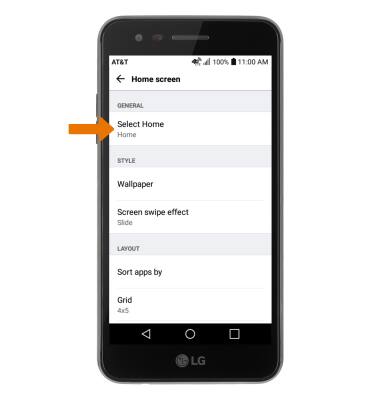
- Select EasyHome.

- To switch back to the standard home screen, from the home screen select the Settings icon.

- Select Display > Home screen > Select Home > Home.
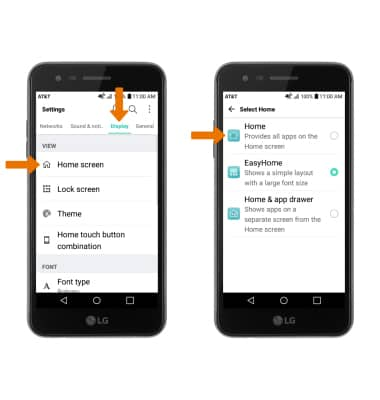
EasyHome
LG Phoenix 3 (M150)
EasyHome
Switch between EasyHome (changes your Home screen to a more simple experience for smartphone users) and Standard mode.
INSTRUCTIONS & INFO
