- MAKE A PHONE CALL: From the home screen, select the Phone app. Dial the desired number, then select the Call icon.
Note: To learn about calling or using your device in other countries, visit the AT&T International website.
- While a call is active, the Call icon will display in the Notification bar.

- CONFERENCE CALL: Select the Menu icon, then select Add call. Enter the desired phone number, then select the Call icon.
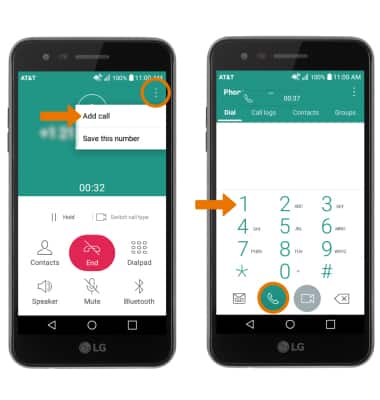
- SPEED DIAL: Select and hold the desired speed dial number.
Note: To add a number to speed dial, from the Phone app select the Dial tab > Menu icon > Speed dial > the number you wish to assign the contact to > desired contact. 1 is reserved for Voicemail.
- ANSWER OR DECLINE A CALL: Swipe the Answer icon in any direction. To decline a call, swipe the Decline icon in any direction.
Note: To turn automatic answering on or off, from the home screen select the Phone app > Menu icon > Call settings > Answer and end calls > Auto answer > desired duration.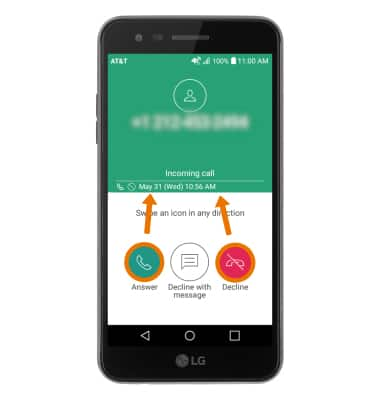
- REJECT A CALL WITH A TEXT MESSAGE: Swipe the Decline with message icon in any direction.

- Select the desired text message to send or select Create new message to write your own.
Note: To create or edit text message replies from the home screen, select the Phone app > Menu icon > Call Settings > Call blocking & Decline with message > Decline with message.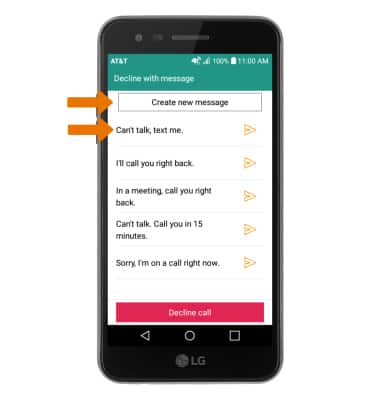
Make & Receive a Call
LG Phoenix 3 (M150)
Make & Receive a Call
Place, receive, and reject a call.

0:00
INSTRUCTIONS & INFO
