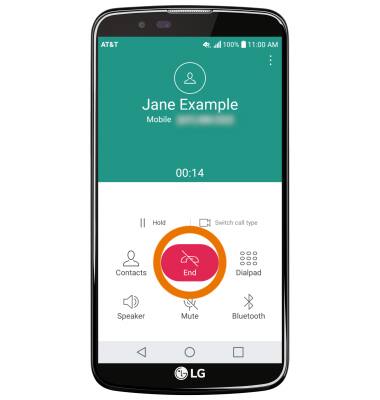In-Call Options
Which device do you want help with?
In-Call Options
Learn what features are available while on an active call.
INSTRUCTIONS & INFO
- ADJUST VOLUME: While on an active call, press the Volume buttons located on the back of the device to adjust the device volume. The volume slider will appear at the top of the screen when adjusting the device volume.
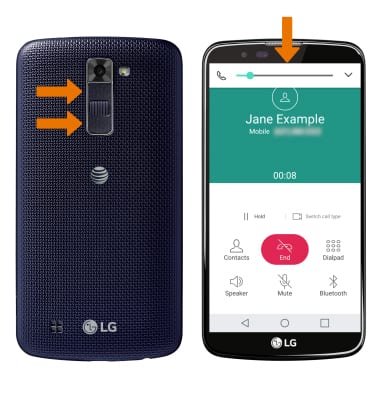
- ACCESS HOLD, MUTE OR SPEAKER PHONE: Select the desired icon.

- ACCESS THE DIALPAD OR CONTACTS: Select the desired icon.

- ACCESS THE HOME SCREEN DURING A CALL: Select the Home key.
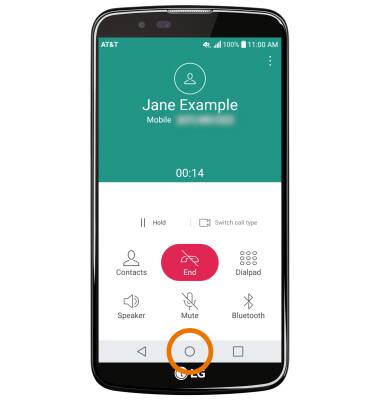
- RETURN TO AN ACTIVE CALL: Select the Phone icon near the Notification bar.
Note: You can also return to an Active call by swiping down from the Notification bar, then selecting the Active call notification.
- ADD A CALL: Select the Menu icon, then select Add call. Enter the desired number, then select the Call icon. Both calls are displayed on call screen. Your initial call is locked and put on hold. Select Merge Calls.

- END A CALL: Select the End call icon.