Manage AT&T PREPAID Account
Which device do you want help with?
Manage AT&T PREPAID Account
Change your AT&T PREPAID plan, check your balance, add money to your account and more.
INSTRUCTIONS & INFO
- To manage your AT&T PREPAID account from your device or computer browser, go to att.com/mygophone.

- Enter your AT&T PREPAID wireless number and 4-digit password, then select Login.
Note: The user name is your 10-digit wireless number, and the initial password is set to the Last digits of your wireless number.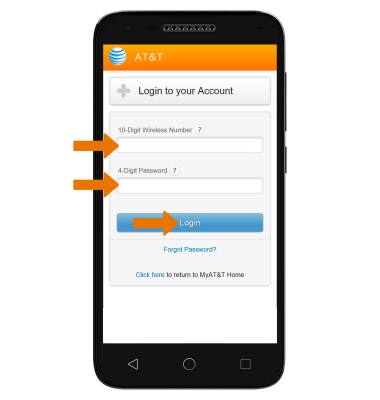
- Your Current Balance will be displayed. To add money to your account, scroll down and select Make a Payment.
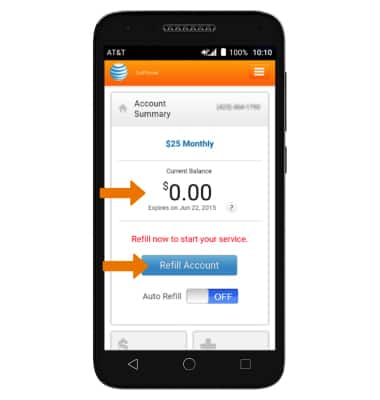
- Scroll down to set up AutoPay, select Add-Ons, switch Plans, sign up for Multi-Line Discount, and more.
Note: Select the Menu icon for additional options.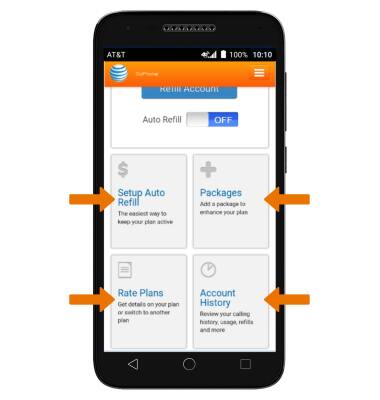
- To manage your account over the phone, from the AT&T PREPAID enter 611 then select the Call icon. If calling from a landline phone, dial 1-800-901-9878.
Note: You can also manage your account via text message using AT&T PREPAID star codes.