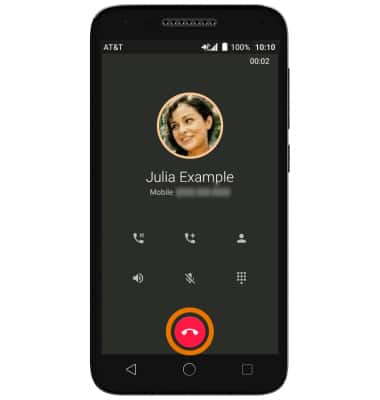In-Call Options
Which device do you want help with?
In-Call Options
Learn what features are available while on an active call. Use your volume, hold, mute and speaker phone buttons; access your contacts, dialpad and home screen; return to an active call and end a call.
INSTRUCTIONS & INFO
- ACCESS IN-CALL OPTIONS: Select the corresponding icon.
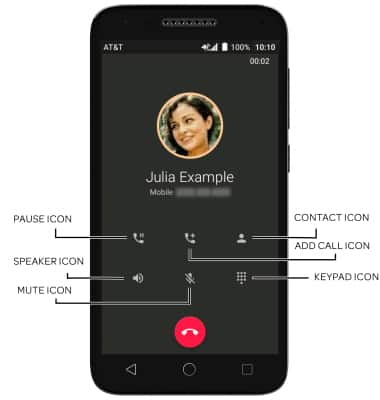
- ADJUST VOLUME: Press the Volume buttons to adjust the device volume.
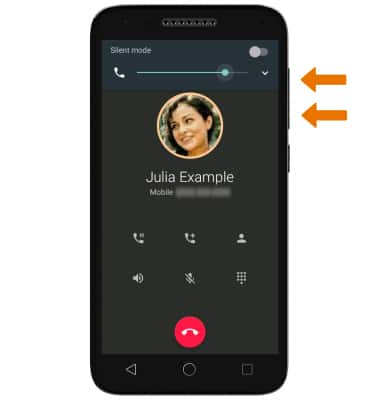
- ADD A CALL: Select the Add call icon, then select the desired contact.

- ACCESS HOME SCREEN: Select the Home key.
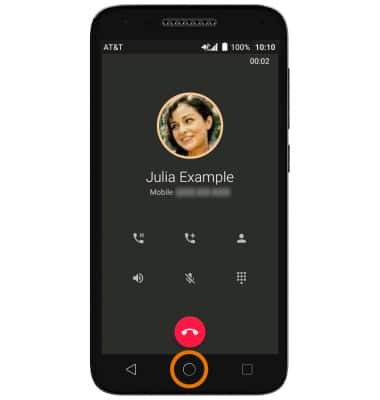
- RETURN TO A CALL: Select the Phone icon.
Note: You can also return to an Active call by swiping down from the Notification bar then selecting the Active call notification.
- END A CALL: Select the End icon.