Send & Receive Email
Which device do you want help with?
Send & Receive Email
Add and download email attachments, respond to an email and more.
INSTRUCTIONS & INFO
- When a new email is received, the Email icon will display in the Notification bar. When a new Gmail message is received, the Gmail icon will display in the Notification bar.
Note: You must have already Set Up Email first.
- VIEW RECEIVED EMAIL: Swipe up or down from the center of the home screen to access the Apps tray, then select the Email app.

- REFRESH INBOX: Swipe down on the Inbox screen.
Note: When in "Easy" mode, you can't see the last time the inbox was updated.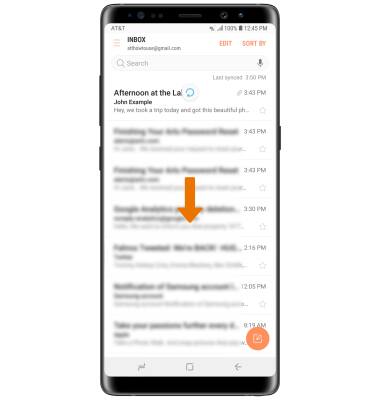
- VIEW AN EMAIL: Select the desired email.
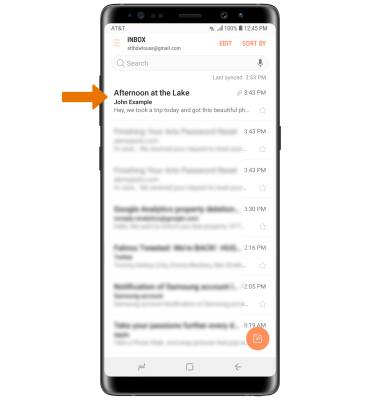
- RESPOND TO EMAIL: Select Reply to reply to the sender. Select Reply all to reply to all recipients. Select Forward to forward the email to another recipient.
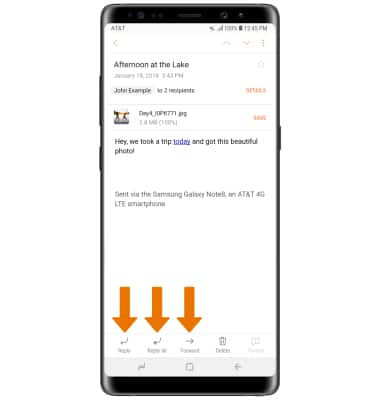
- VIEW/SAVE ATTACHMENT: Select the desired attachment to view. Select SAVE to save the attachment.
Note: By default, attachments will be saved to the Downloads folder in the Gallery app. To view saved attachments, from the home screen swipe up or down from the center of the screen to access the Apps tray > select the Gallery app > ALBUMS > Downloads.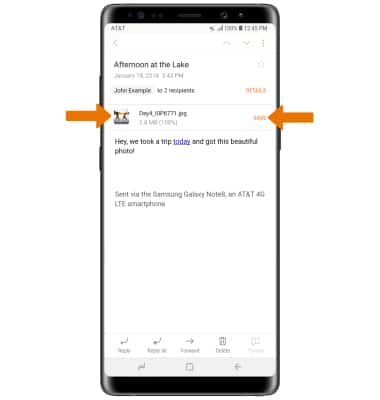
- SEND EMAIL: Select the Compose icon.
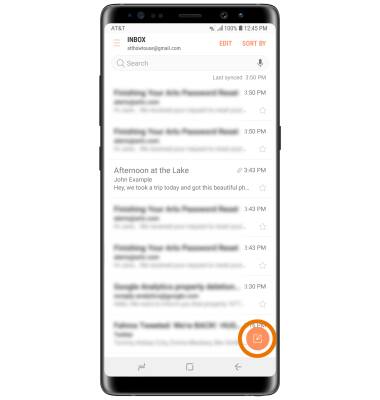
- Enter the desired recipient, subject, and message in the appropriate field. Select SEND to send the email.
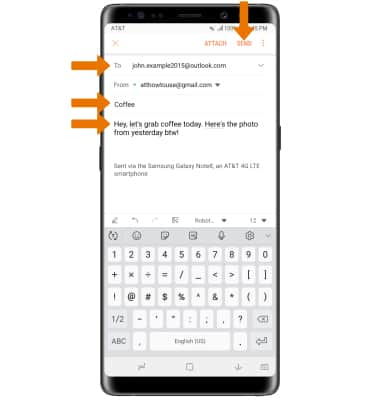
- ATTACH A FILE: Select ATTACH, then select the desired file(s).
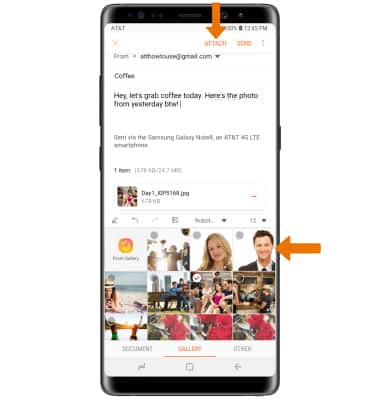
- DELETE A MESSAGE: From the Inbox screen, select and hold the desired message(s), then select DELETE. Select DELETE again to confirm.
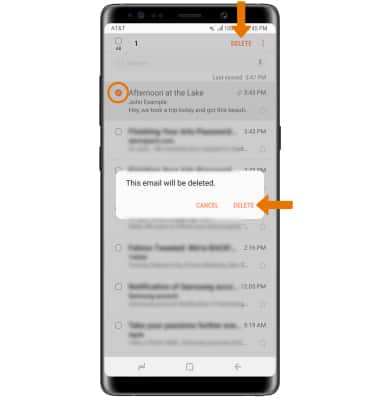
- CHANGE INBOXES: From the Inbox screen, select the Menu icon, then select the desired inbox.
Note: You can change email inboxes only when multiple email accounts are configured. Select All accounts to view all emails in one inbox.