- TURN ON/OFF AIRPLANE MODE: Swipe down from the Notification bar, then select the Airplane mode icon to turn Airplane mode on or off.
Note: Airplane mode will disable all wireless services on the device. Calls, data, and text messages cannot be sent or received. Disable Airplane mode to restore regular device function.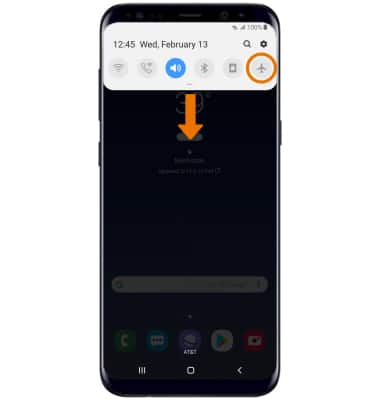
- TURN ON/OFF AIRPLANE MODE THROUGH SETTINGS: Swipe down from the Notification bar, then select the Settings icon.
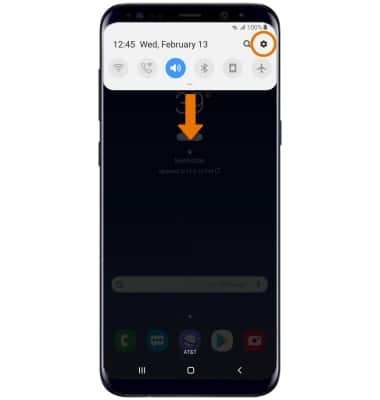
- Select Connections, then select the Airplane mode switch to place it in the on or off position.
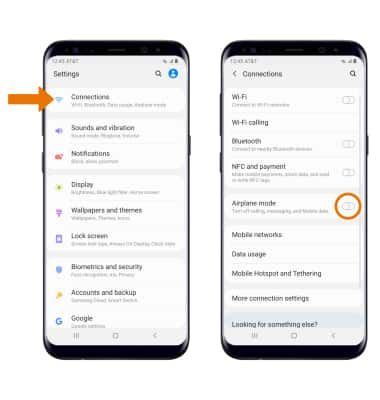
- While Airplane mode is enabled, the Airplane mode icon will be displayed in the Notification bar.

Airplane Mode
Samsung Galaxy S8 / S8+ (G955U/G950U)
Airplane Mode
Turn Airplane mode on and off.
INSTRUCTIONS & INFO
