- SET UP MODS: To use the mods, snap on the desired mod to the back of your device by aligning the gold contacts on both the mod and the device.
Note: For this tutorial, the speaker mod was used.
- Select GOT IT.
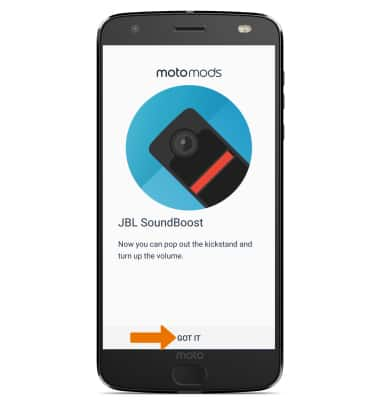
- To manage Mod settings, from the home screen swipe down from the Notification bar then select the Moto Mod connected notification.
Note: Alternately, you can access this option by swiping down the Notification bar then selecting the Moto Mod icon.
- Explore Mod features as desired.
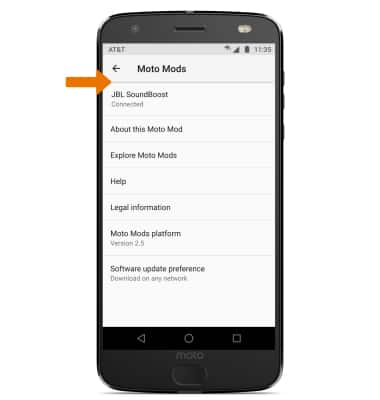
- USE THE MOD: From the home screen, swipe up from the center of the screen to access the Apps tray then select the Google Play Music app.

- Select the desired song location, then select the desired song. The music will automatically begin playing through the speaker mod.
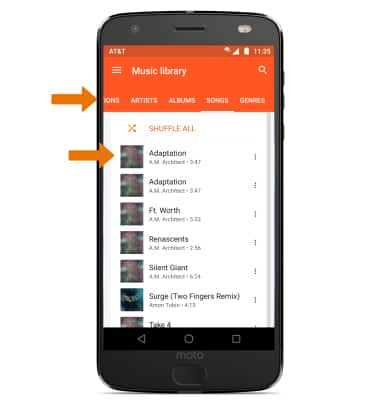
- DISCONNECT THE MOD: Lift up from the notch on the bottom of the mod.

Mods
Motorola Moto Z2 Force Edition (XT1789)
Mods
How to set up and use Mods.

0:00
INSTRUCTIONS & INFO
