- ACCESS BROWSER: From the home screen, select the Firefox app.

NAVIGATE TO A WEBSITE: From the browser, enter the desired website in the Search field then select a suggestion or the Go icon.
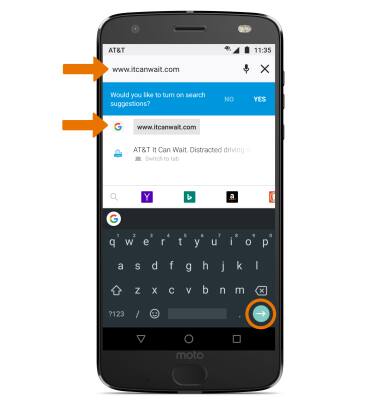
BOOKMARK A SITE: Select the Menu icon, then select the Bookmark icon.

Bookmark added will appear at the bottom of the screen. Select OPTIONS to edit bookmark preferences.
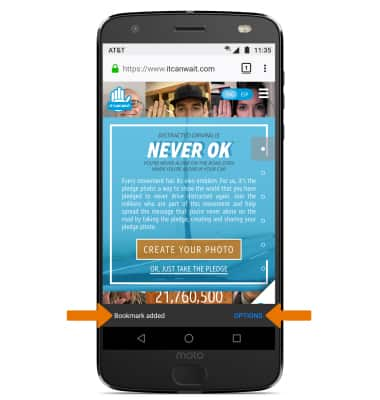
ACCESS BOOKMARKS: Select the Menu icon, then select Bookmarks. Select the desired bookmark.
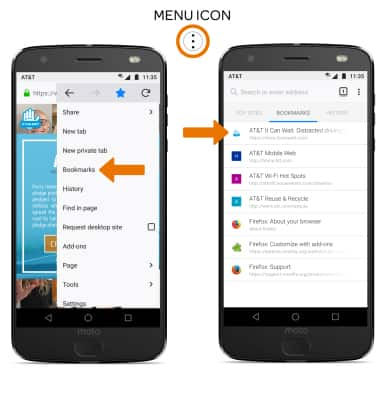
ACCESS BROWSER TABS: Select the Tabs icon.
Note: The number on the browser tab icon indicates the number of open tabs.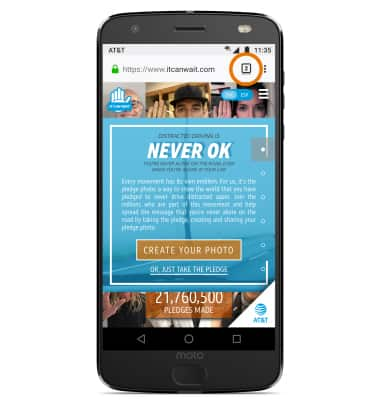
OPEN A NEW TAB: From the Tabs screen, select the Add icon.

CLOSE A TAB: From the Tabs screen, select the X icon on the desired tab window.
Note: To close all tabs, select the Menu icon then select Close All Tabs.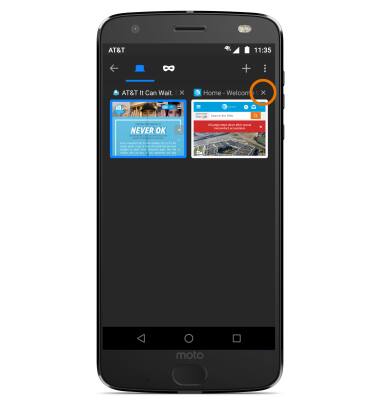
- PRIVATE BROWSING: Use Private Browsing if you don't want Firefox to save a record of what you visit and download. Browser history, cookies, and search history will be deleted after you've closed all of your Private tabs. From the Tabs screen, select the Private Browsing icon then select the Add icon.
Note: Alternatively, select the Menu icon then select New private tab.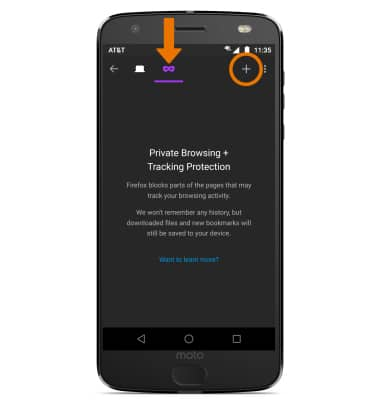
ACCESS BROWSER SETTINGS: To access browser settings so you can clear browsing history, set the default homepage, adjust text size, block or unblock pop-ups, change the default browser, and restore default settings, select the Menu icon > Settings.

Browse the Web
Motorola Moto Z2 Force Edition (XT1789)
Browse the Web
Browse the web, add bookmarks, and access browser settings to clear history and block or unblock pop-ups.
INSTRUCTIONS & INFO
