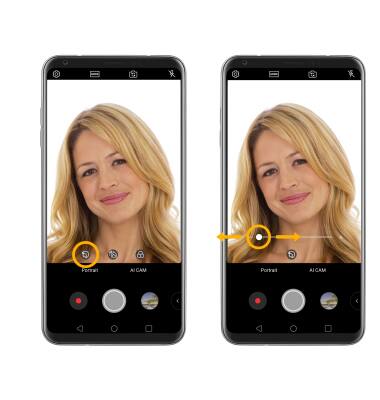• Access camera modes
• Manual photo mode
• AI CAM
• Access and Use Portrait Mode
Access camera modes
From the Camera app, select the MODE icon to access camera modes then select the desired camera mode.
Note: From the Modes screen, you can select camera features such as Slo-mo, Panorama, and Flash Jump-Cut.

Manual photo mode
From the Camera app, select the MODE icon then select Manual Camera. Select the desired settings, then adjust as desired.
Note: Manual photo mode allows you to use more sophisticated camera settings while taking photos.
AI CAM
From the Camera app, select AI CAM. Select the Capture icon to take a photo.
Note: AI CAM adjusts the lighting of the photo by automatically detecting the subject.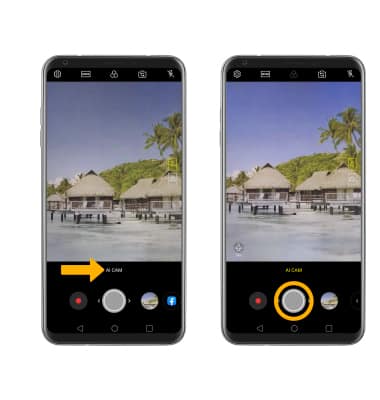
Access and use Portrait mode
1. From the Camera app, select the Switch camera icon.
2. Select the Portrait icon. Select and drag the slider to the desired setting.