Messaging Settings
Which device do you want help with?
Messaging Settings
Change text (SMS), picture (MMS), wireless emergency (WEA), and AMBER alert settings.
INSTRUCTIONS & INFO
To backup or restore messages, access the Backup & Restore with Google tutorial.
ACCESS MESSAGING SETTINGS:
1. From the home screen, select the Messaging app.
2. Select the Menu icon, then select Settings.
Menu icon, then select Settings.

MESSAGING SETTINGS OPTIONS: Select the desired option to access the desired settings.
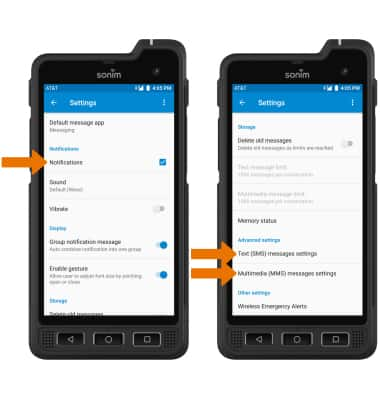
ENABLE/DISABLE EMERGENCY ALERTS:
1. From the Messaging Settings screen, select Wireless Emergency Alerts.
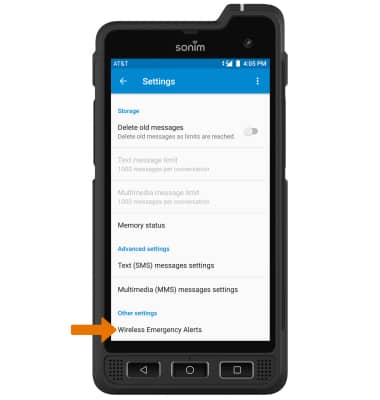
2. Select the Menu icon, then select Settings.
Menu icon, then select Settings.

3. Select the desired switches to enable or disable the desired alerts.
Note: Learn more about Wireless Emergency Alerts (WEA).

1. From the home screen, select the Messaging app.
2. Select the

MESSAGING SETTINGS OPTIONS: Select the desired option to access the desired settings.
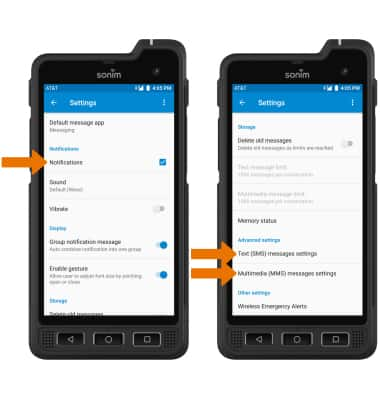
• ACCESS/EDIT MESSAGE NOTIFICATIONS: Select Notifications.
• ACCESS SMS SETTINGS AND MESSAGE CENTER NUMBER: Scroll to and select Text (SMS) messages settings.
• ACCESS MMS SETTINGS: Scroll to and select the desired Multimedia (MMS) messages settings.
ENABLE/DISABLE EMERGENCY ALERTS:
1. From the Messaging Settings screen, select Wireless Emergency Alerts.
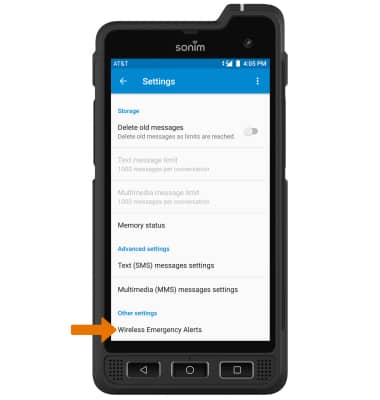
2. Select the

3. Select the desired switches to enable or disable the desired alerts.
Note: Learn more about Wireless Emergency Alerts (WEA).
