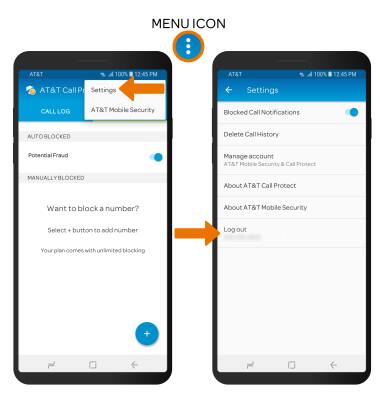Call Protect
Which device do you want help with?
Call Protect
Learn how to set up AT&T Call Protect for an HD Voice-capable smartphone on your AT&T wireless account.
INSTRUCTIONS & INFO
Depending on your device, you may need to download the app from the Google Play Store. View the Download Apps & Games tutorial to learn how to download an app onto your device.
- ACCESS CALL PROTECT: Navigate to and select the AT&T Call Protect app.
Note: AT&T Call Protect allows you to automatically block fraudulent calls, warns you about phone spam, and temporarily blocks unwanted calls.
- Select Enable fraud blocking.
Note: Review the permissions, then select ALLOW.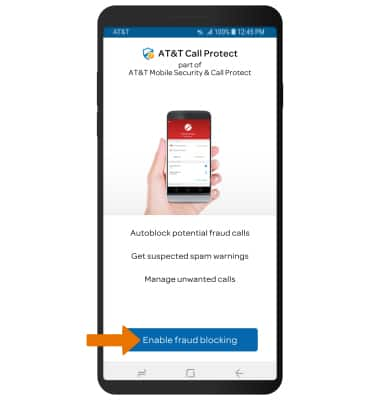
- Enter your myAT&T wireless number, then select Next. Enter the PIN sent via text, then select Verify.
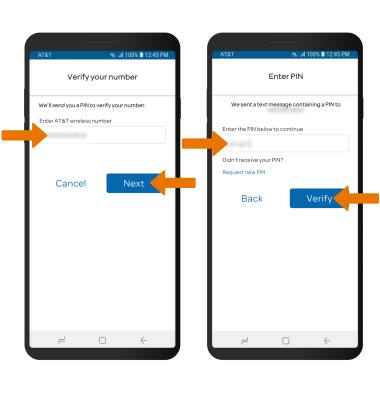
- Review the Terms & Conditions, then select I agree. Select Continue.
Note: Select ALLOW to give permission to the app to access your contacts.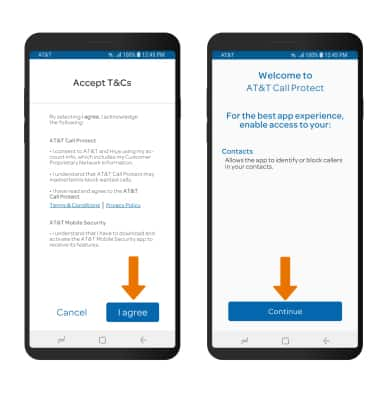
- BLOCK A NUMBER: Select the BLOCK tab, then select the Add icon. Select the desired option.
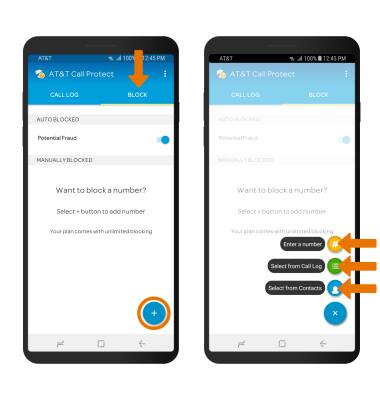
- ACCESS SETTINGS: Select the Menu icon, then select Settings.
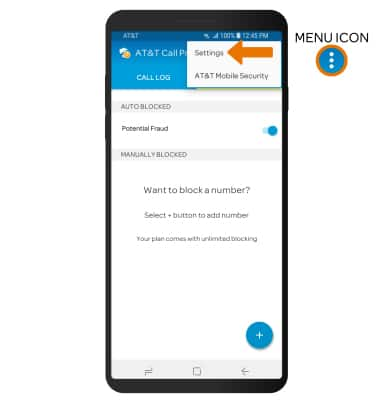
- Edit settings as desired.
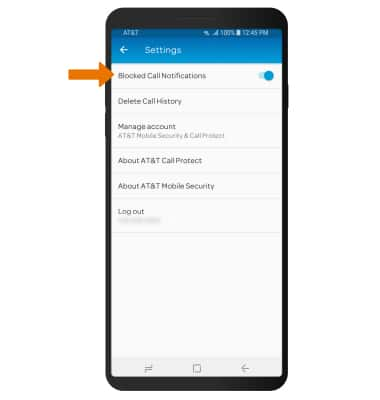
- LOG OUT OF CALL PROTECT: Select the Menu icon, then select Settings. Select Log out.
Note: Select LOG OUT to confirm.